3.6.1 HP PolyServe Software for Windows File Serving Administration Guide (T5392-96019, July 2008)
Table Of Contents
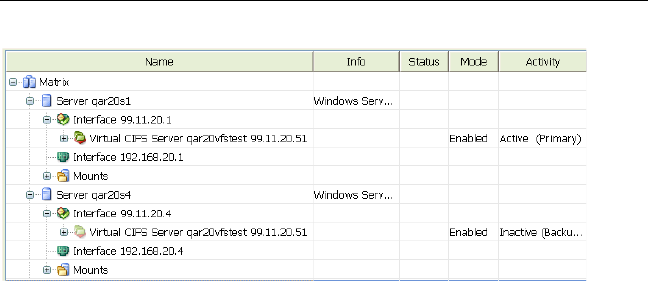
Chapter4:ConfigureVirtualCIFSServers 24
ToaddaVirtualCIFSServerfromthecommand‐line,usethiscommand:
mx vfs add [--policy autofailback|nofailback] [--application
<application name>] <ip> <name> ALL_SERVERS <primary network
interface>| <network interface> ...
SeethePolyServeMatrixServerCommandReferenceformoreinformation
aboutusingthiscommand.
Add a Virtual File Share
WhenyouaddaVirtualFileSharetoaVirtualCIFSServer,besuretouse
thePolyServeManagementConsoleinsteadofaWindowsapplication.(If
WindowsutilitiesareusedtocreatetheVirtualFileShares,theywillnot
failover.)
HPPolyServeSoftwarealsocreatesaservicemonitorthatperiodically
checkswhethertheVirtualFileSharecanbeaccessedexternally. Afailure
detectedbythemonitor’sprobeoperationcancausetheClusterPulse
processtofailovertheVirtualCIFSServertoabackupnode.Youcanuse
theAdvancedoptionsontheAddVirtualFileSharewindowto
customizethe
behavioroftheservicemonitor.
ToaddaVirtualFileSharetoaVirtualCIFSServer,firstselecttheVirtual
CIFSServeronthePolyServeManagementConsole.Thenright‐clickand
selectAddVirtualFileShare.










