3.6.1 HP PolyServe Matrix Server Event Notification Guide (T5392-96028, August 2008)
Table Of Contents
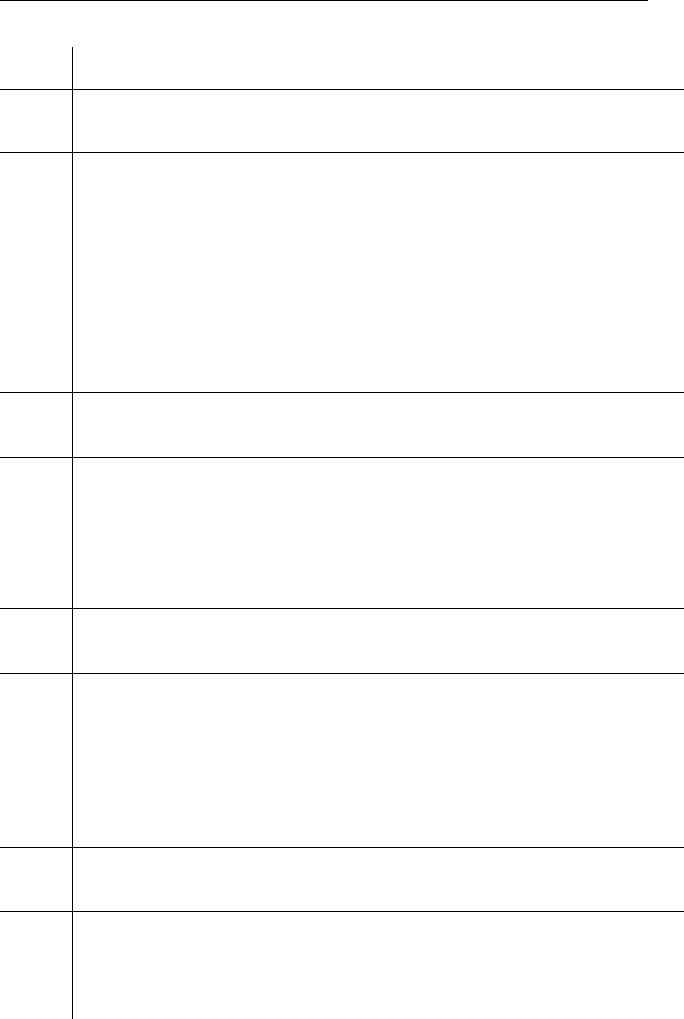
Chapter 3: Event Messages 38
17016 Inaccessible majority of membership partitions resolved.
Action. None. Alert 17015 is resolved.
17017 Membership partition <partition> is unwritable, possibly due to a SAN or
storage hardware failure. If other membership partitions become
inaccessible, Matrix Server’s ability to recover from a server failure will be
compromised.
Action. None of the servers in the matrix can write to the specified
membership partition. Ensure that the servers can access the membership
partition and that they have write access for it. If the partition is corrupt,
another alert will display the location of the partition. (See “Membership
Partitions” in the PolyServe Matrix Server Administration Guide” for more
information.)
17018 Inaccessible membership partition resolved.
Action. None. Alert 17017 is resolved.
17019 <server> is unresponsive and must be rebooted ASAP. Until this reboot is
done, some or all filesystem operations may be paused throughout the
matrix.
Action. The specified server did not respond to a critical request. This
problem may be caused by a severe overload or resource shortage on the
server. Rebooting the server should clear the problem.
17020 Unresponsive server <server> resolved.
Action. None. Alert 17019 is resolved.
17021 Operator error may have caused filesystem corruption! <server> returned to
the matrix without being rebooted, even though the operation verified that
<server> was down. It is recommended that all filesystems that had <server>
mounted be checked for corruption. This alert will display for 48 hours.
Action. Run psfscheck on all filesystems that were mounted on the affected
server. See the PolyServe Matrix Server Command Reference for information
about this command.
17022 Down server <server> return problem resolved.
Action. None. Alert 17021 is resolved.
17023 <server> is stalled waiting for locks from <IP address> for the following
filesystem(s): <filesystems>.
Action. If this condition persists for more than five to 10 minutes, contact
HP Support for assistance.
ID Message and Corrective Action










