3.6.1 HP PolyServe Matrix Server Event Notification Guide (T5392-96028, August 2008)
Table Of Contents
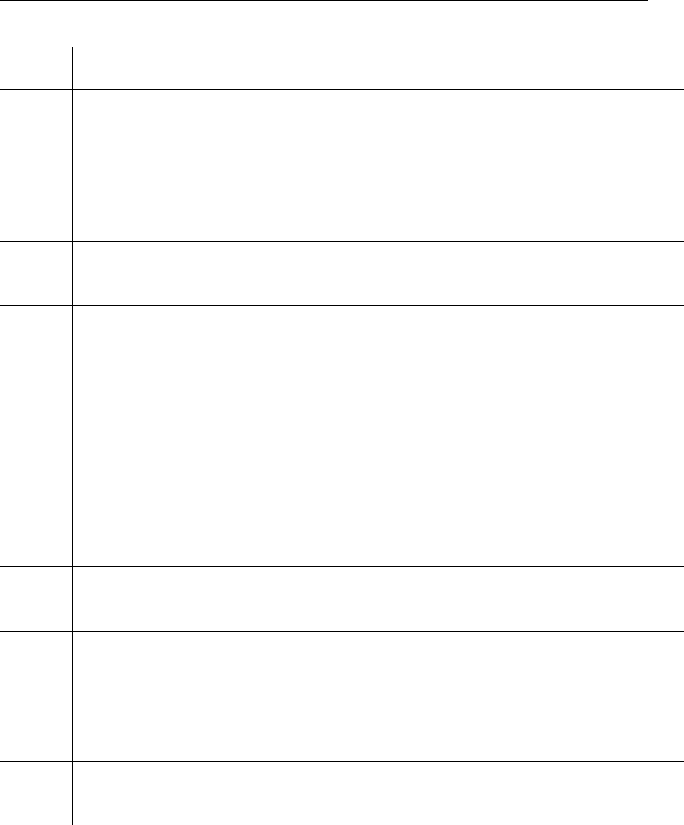
Chapter 3: Event Messages 33
13923 <server> is unable to join the matrix because the fencing information it
provided does not appear to be valid for this matrix configuration. As a
result, this server will not be allowed to mount filesystems. This problem
may be due to a configuration error or fencing hardware problem.
Action. Check the fencing hardware and the fencing configuration for the
server.
13924 Invalid fencing information from <server> resolved.
Action. None. Alert 13923 is resolved.
13925 One or membership partitions are too small to allow the mxds data store to
be created. As a result, some Matrix Server functionality will not be
available. To correct this problem, replace the affected membership
partitions with larger partitions.
Action. Open the Configure Matrix window and go to the Storage Settings
tab, which shows the size of each membership partition. If a partition
contains less than 1 GB, select the partition, click Replace, and then select a
new partition. If three membership partitions are configured, the
replacements can be done while the matrix is online. If only one
membership partition is configured, the matrix must be offline when the
partition is replaced.
13926 Membership partitions are too small for mxds data store resolved.
Action. None. Alert 13925 is resolved.
13927 VolCreateError: unable to create imported volume <volume>.
Action. Matrix Server cannot see one or more of the subdevices included in
the volume. Run the mpdump command to list the subdevices in the
volume and then check the state of the disks containing the subdevices. If
the volume is obsolete, delete the volume.
13928 Unable to create imported volume <volume> resolved.
Action. None. Alert 13927 is resolved.
ID Message and Corrective Action










