3.6.1 HP PolyServe Matrix Server Event Notification Guide (T5392-96028, August 2008)
Table Of Contents
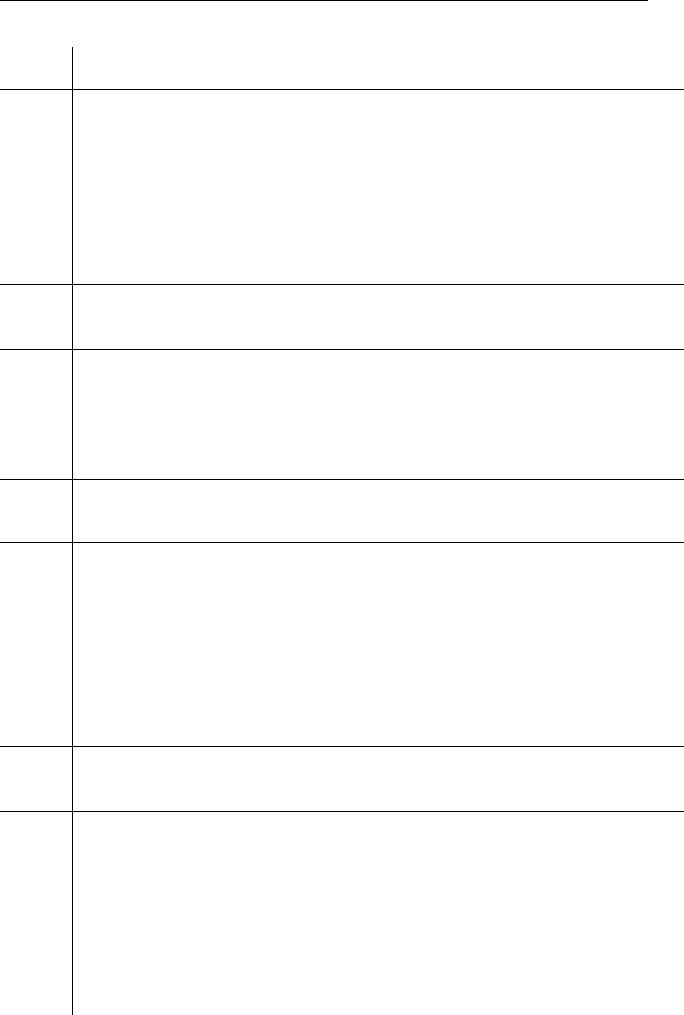
Chapter 3: Event Messages 8
107 Virtual host IP <address> conflict. Network address <network> is replying to
pings.
Action. Determine which server owns the IP address assigned to the virtual
host. If the server owning the address is configured in the matrix but Matrix
Server is down, reboot the server to get the operating system to release the
IP address. Otherwise, another device reachable on the network already
owns the IP address. Delete this virtual host and recreate it using a different
IP address.
108 Virtual host IP conflict for <address> resolved.
Action. None. Alert 107 is resolved.
109 Communication to server <server> is down.
Action. A server configured in the matrix is not communicating with the
rest of the matrix. If Matrix Server is stopped on the server, restart the
product. Otherwise, check for network issues causing the problem or
remove the server from the matrix.
110 Communication to server <server> restored.
Action. None. Alert 109 is resolved.
4504 Probe failed: <IP address> configuration error, script '<script>
The monitor probe failed on the specified server. The server may no longer
be suitable for the virtual host associated with the monitor. If the virtual host
was active on the affected server, it may have failed over to another server.
(Whether failover occurs is dependent on the configuration of the monitor
and the virtual host.)
Action. Verify that the monitor is configured correctly. Check the server and
the network interface associated with the virtual host for problems.
4505 Service monitor script configuration resolved.
Action. None. Alert 4504 is resolved.
4506 Probe failed: <monitor> configuration error, script <script>
The monitor probe failed on the specified server. The server may no longer
be suitable for the virtual host(s) associated with the monitor. If the virtual
host(s) were active on the affected server, they may have failed over to
another server. (Whether failover occurs is dependent on the configuration
of the monitor and the virtual host(s).)
Action. Verify that the monitor is configured correctly. Check the server and
the network interface associated with the virtual host(s) for problems.
ID Message and Corrective Action










