3.1.2 Matrix Server Installation Guide
Table Of Contents
- Contents
- Configuration Information
- Install PolyServe Matrix Server
- Supported Operating Systems
- Contents of the Matrix Server Distribution
- Installation Procedure
- Installation Checklist
- 1. Set Up the SAN Environment
- 2. Install a Supported Operating System and Kernel
- 3. Install Third-Party MPIO Software (Optional)
- 4. Verify Downloaded RPMs
- 5. Install PolyServe Matrix Server
- 6. Install the Quota Tools RPM (Optional)
- 7. Specify an HBA Driver If Necessary
- 8. Reboot and Verify the HBA Configuration
- 9. Verify the SAN Configuration
- 10. Run the mxcheck Utility
- 11. Set Matrix Server Parameter for FalconStor
- 12. Configure the Matrix from the Management Console
- Test the Fencing Configuration
- Install the Management Console on Other Hosts
- Administer init.d Scripts
- Uninstall PolyServe Matrix Server
- Uninstall the Management Console
- Install MxFS-Linux
- Install the RHEL4 Operating System and Kernel
- Install the SLES9 Operating System and Kernel
- Configure the Matrix from the Command Line
- Run mxconfig
- Matrix Server License File
- Specify the Matrix Password
- Specify the Network Authentication Secret Password
- Select the Cluster Administrative Traffic Protocol
- Select a Fencing Method
- Configure FibreChannel Switches
- Set the SNMP Community String
- Modify Disk Partitioning for Membership Partitions
- Create Membership Partitions
- Add a Snapshot Configuration
- Currently, hardware snapshots are supported only on Hewlett-Packard StorageWorks Enterprise Virtual Array (EVA) storage arrays. ...
- Export the Configuration
- Verify the Fencing Configuration
- Complete the Installation
- Run mxconfig
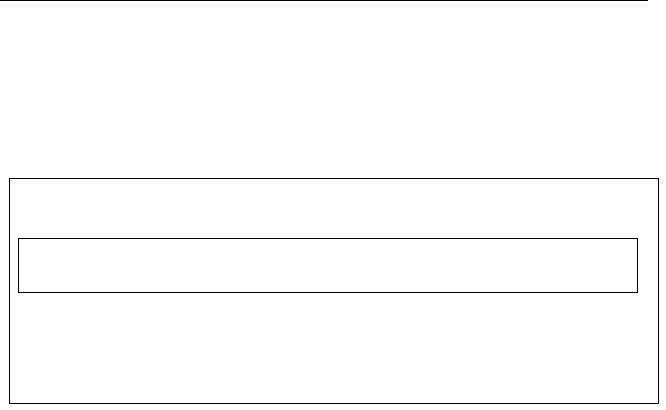
Appendix C: Configure the Matrix from the Command Line 61
Copyright © 1999-2007 PolyServe, Inc. All rights reserved.
Select the Cluster Administrative Traffic Protocol
Specify either multicast or unicast mode. Multicast mode is
recommended; however, if your network configuration does not allow
multicast traffic through the network, you will need to use unicast mode.
Select a Fencing Method
When certain problems occur on a server (for example, hardware
problems or the loss of matrix network communications), and the server
ceases to effectively coordinate and communicate with other servers in
the matrix, Matrix Server must remove the server’s access to filesystems
to preserve data integrity. This step is called fencing.
There are two fencing methods:
• FibreChannel switch port manipulation. When a server needs to be
fenced, Matrix Server will disable the server’s access in the
FibreChannel fabric. The server must be rebooted to regain access to
the SAN.
Web Management-Based Fencing. Matrix Server uses remote
management hardware on the server to remove its access to PSFS
filesystems. (See the PolyServe Hardware and Software Compatibility Guide
on the PolyServe Web site for a list of supported servers and firmware.)
Select a protocol for cluster administrative traffic
< OK > <Cancel>
Multicast
Unicast










