HP Storageworks Storage Mirroring Console user's guide (T2558-96330, April 2009)
Table Of Contents
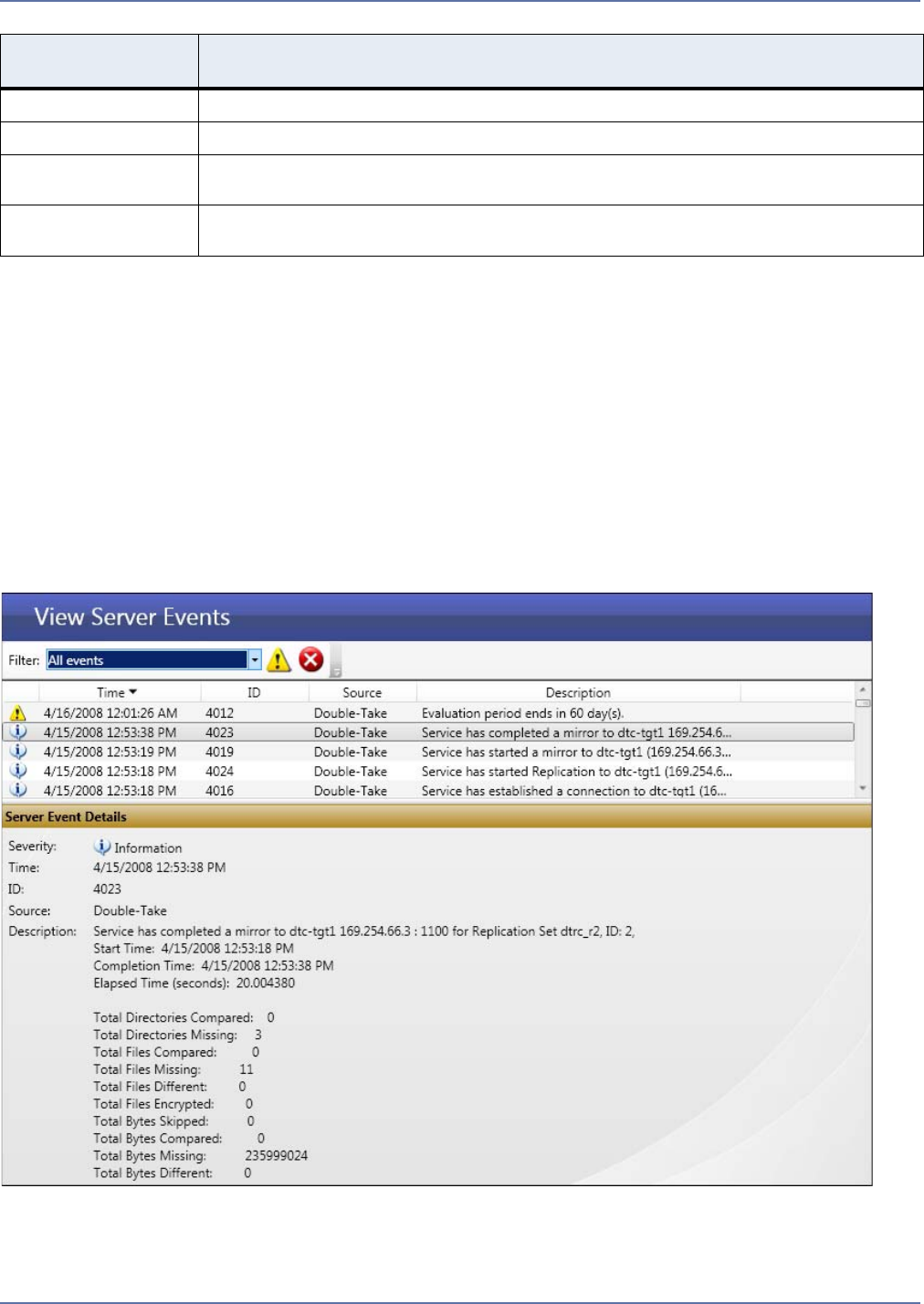
7 - 7
5. Click Provide Credentials in the Tasks area to update the credentials for the server. For more
information, see Modifying credentials on page 7-4.
6. Click View events on this server in the Tasks area to view events for the server. For more
information, see Viewing server events on page 7-7.
Viewing server events
On the View server events page, you can view the Storage Mirroring event messages logged to the
Windows Event Viewer. There are several ways to access the View Server Events page.
From the Manage Servers page, select a server, then click the View Server Events button, or
right-click and select View Server Events.
From the View Server Details page, click View Events on this server in the Tasks area.
Each event is displayed on the View Server Events page.
Access Storage Mirroring security role for the provided credentials.
User name The account used to access the server.
Source connections Double-click on a connection in the Source connections list to view details
of that connection.
Target connections Double-click on a connection in the Target connections list to view details
of that connection.
Server
Information
Description










