HP Storage Essentials SRM Enterprise Edition 6.0 Application Integration Software for SAP ACC version A.02.01 User Guide (First Edition: July 2008)
Table Of Contents
- HP Storage Essentials SRM Enterprise Edition 6.0
- Contents
- About This Guide
- SAP Adaptive Computing Overview
- Creating an Adaptive Landscape
- Install HP Storage Essentials SRM and HP SIM
- Install the Application Integration Software for SAP ACC
- Interprocess Communications
- Install the Integration Library on Managed Nodes
- Storage Resource Information
- Application Logs
- Program Properties
- Operational Details
- Index
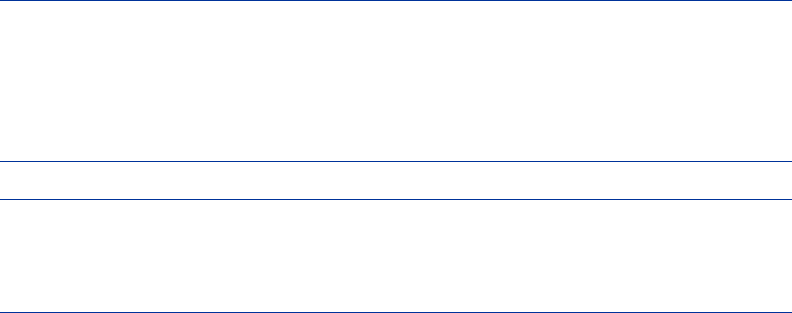
User Guide 23
NOTE: If the HP SE SAP ACC Integration Installation window does not open after clicking
setup.exe, and instead an error message is displayed stating "To run this application, you
first must install one of the following versions of the .NET framework:", the user must uninstall
any prior version of HP SE SAP ACC Integration Software. The uninstall procedure is
described in Uninstall, page 24. After completing the uninstall process, the user must
proceed to step 4 below.
NOTE: The installation process of version A.02.01automatically uninstalls version A.02.00.
The user is prompted before the uninstall process starts. The installation process of HP SE SAP
ACC Integration version A.02.01 can be started manually by clicking setup.exe located in
the /A.02.01 directory on the installation CD.
A window opens stating that another version of the Application Integration Software is installed.
To uninstall the previous version, the HP Storage Essentials service (AppStorManager) needs to
be stopped.
3. Click YES to stop the HP SE service (AppStorManager) and to proceed with the uninstall of the
previous version.
After the prior version has been uninstalled, the InstallShield Wizard Welcome window opens.
4. To continue with the installation, start with step 3 of the ”New Installation” procedure.
Installation Checks
The following directories are created during installation:
• C:\Program Files\HP\SE SAP ACC Integration
• C:\Program Files\HP\SE SAP ACC Integration\ACC_deploy
• C:\Program Files\HP\SE SAP ACC Integration\bin
• C:\Program Files\HP\SE SAP ACC Integration\config
• C:\Program Files\HP\SE SAP ACC Integration\deploy
• C:\Program Files\HP\SE SAP ACC Integration\lib
• C:\Program Files\HP\SE SAP ACC Integration\logs
• C:\hp\StorageEssentials\JBossandJetty\server\appiq\deploy\SE_SAP_ACC_I
ntegration.war (and all subdirectories)
• C:\hp\StorageEssentials\JBossandJetty\server\appiq\work\jboss.web\loca
lhost\SE_SAP_ACC_Integration (and all files and subdirectories)










