HP Storage Essentials SRM Enterprise Edition 6.0 Application Integration Software for SAP ACC version A.02.01 User Guide (First Edition: July 2008)
Table Of Contents
- HP Storage Essentials SRM Enterprise Edition 6.0
- Contents
- About This Guide
- SAP Adaptive Computing Overview
- Creating an Adaptive Landscape
- Install HP Storage Essentials SRM and HP SIM
- Install the Application Integration Software for SAP ACC
- Interprocess Communications
- Install the Integration Library on Managed Nodes
- Storage Resource Information
- Application Logs
- Program Properties
- Operational Details
- Index
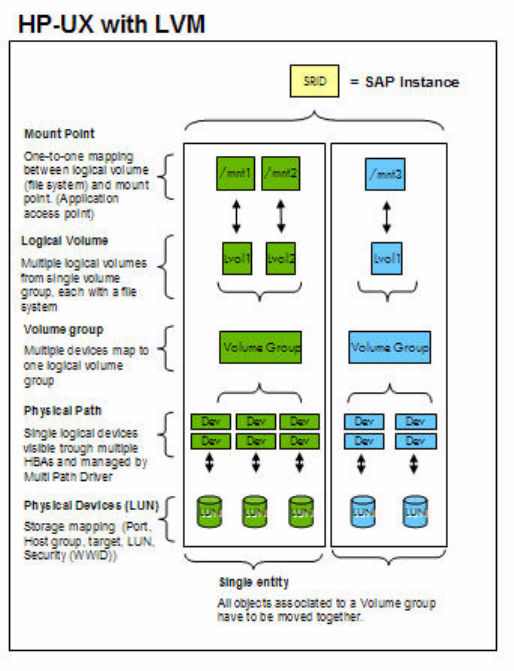
User Guide 9
Figure 6 Relationship between physical storage and file systems for HP-UX systems
Operating system disk management utilities allow you to combine or subdivide the physical devices
into custom-sized file systems, each with a specific mount point on the host. To successfully move
physical resources between systems, without impacting other applications, make sure that the
physical drives and all associated objects belong only to the SAP instance identified by the SRID.
Control
Controlling the adaptive landscape is performed from within the SAP application using the ACC
software that is build on top of the SAP NetWeaver® application.
Application Integration Software for SAP ACC
To support a fully automated SAN storage movement between Managed Nodes, HP has developed
the Application Integration Software for SAP ACC. The Application Integration Software for SAP
ACC consists of the following parts:










