HP Storage Essentials SRM April 2008 Patch for Oracle 10.2.0.3 Red Hat Linux and SUSE Linux Enterprise Servers (July 2008)
The default password for user SYS is the following: change_on_install
IMPORTANT:
If you mistakenly type one or more special characters, including slashes, when entering
the password for SYS, you may see messages that are not pertinent for entering an
incorrect password.
Here are two examples:
SP2-0641: "S
HOW ERRORS" requires connection to server
SP2-0640: Not connected
<hundreds of the “not connected” messages>
Enter value for owa_file_var:
Or
A message resembling the following:
<Results, message not pertinent to the problem>
Enter SYS Password:
ERROR:
ORA-12154: TNS:could not resolve service name
In the first case, you may need to press CTRL-C to exit to the SQL prompt. Enter exit
to return to the command prompt.
When you are shown the command prompt, run runDictionaryFix.sh again
and enter the correct password for SYS.
e. Enter the following command to stop the Oracle services:
shutdown immediate;
f. To leave SQL*Plus, enter the following:
exit
7. You must stop the Oracle listener before you can install the Oracle April 2008 critical patch update.
Enter the following to stop the Oracle listener:
lsnrctl stop APPIQ
If the Oracle listener is password protected, you must do the following to stop the Oracle listener:
a. Enter the following to find the process I D for the Oracle listener:
ps -ef | grep listener
b. Enter the following to abruptly stop the listener process:
kill —9 <process ID>
where <pro cess ID> is the p rocess ID for the Oracle listener
Installing the patch
To install the Oracle April 2008 critical patch update:
NOTE:
The script for installing the Oracle April 2008 CPU will not run if its directory path contains spaces, for
example /my patch/runCPUApr2008_Linux_10203.sh.
1. Make sure you are logged in as root by entering the following command:
id
If you are not logged in as root, enter the following command to login as root:
10
Applying the Oracle April 2008 Critical Patch Update