HP Storage Essentials SRM April 2008 Patch for Oracle 10.2.0.
Legal and notice information © Copyright 2007-2008 Hewlett-Packard Development Company, L.P. Confidential computer software. Valid license from HP required for possession, use or copying. Consistent with FAR 12.211 and 12.212, Commercial Computer Software, Computer Software Documentation, and Technical Data for Commercial Items are licensed to the U.S. Government under vendor’s standard commercial license. The information contained herein is subject to change without notice.
Contents About this guide . . . . . . . . . . . . . . . . . . . . . . . . . . Intended audience . . . . . . . Prerequisites . . . . . . . . . Document conventions and symbols HP technical support . . . . . . Subscription service . . . . . . HP Web sites . . . . . . . . . Documentation feedback . . . . . . . . . . . . . . . . . . . . . . . . . . . . . . . . . . . . . . . . . . . . . . . . . . . . . . . . . . . . . . . . . . . . . . . . . . . . . . . . . . . . . . . . . . . . . . . . . . . . .
Figures 1 ..Verifying if the Oracle April 2008 CPU is installed . . . . . . . . . . . . . . . . .
Tables 1 ..Document conventions . . . . . . . . . . . . . . . . . . . . . . . . . . . . . . 7 HP Storage Essentials SRM April 2008 Patch for Oracle 10.2.0.
About this guide This guide provides information about installing the Oracle April 2008 Critical Patch Update. Intended audience This guide is intended for network administrators with knowledge of: • Storage area networks • Basic operating system commands and utilities Prerequisites Prerequisites for installing these patches include: • HP Storage Essentials Storage Resource Management (SRM) software version 6.0.0 or 6.0.1 • Oracle 10.2.0.
IMPORTANT: Provides clarifying information or specific instructions. NOTE: Provides additional information. HP technical support For worldwide technical support information, see the HP support Web site: http://www.hp.
1 Applying the Oracle April 2008 Critical Patch Update These instructions are for applying the Oracle April 2008 CPU that is issued for Linux x86 32–bit architecture. Pre-installation steps To prepare to install the Oracle April 2008 critical patch update: 1. Login as user root by entering the following command: su — root 2. Verify that Perl has been installed and is available by entering the following command: perl –v You are shown the version of Perl on the computer. 3.
The default password for user SYS is the following: change_on_install IMPORTANT: If you mistakenly type one or more special characters, including slashes, when entering the password for SYS, you may see messages that are not pertinent for entering an incorrect password.
su — root 2. Download the CPU_April2008_Linux_10203_01.zip file to the HP Storage Essentials management server. where 01 is the build number for the patch. The build number may be different for the patch you have. 3. Unzip the CPU_April2008_Linux_10203_01.zip file by entering the following: unzip CPU_April2008_Linux_10203_01.zip -d $Destination_Directory where • 01 is the build number for the patch. The build number may be different for the patch you have.
Invoking utility "napply" Checking conflict among patches... Checking if Oracle Home has components required by patches... Skip patch 6397928 from list of patches to apply: This patch is not needed. Skip patch 6397939 from list of patches to apply: This patch is not needed. Skip patch 6397944 from list of patches to apply: This patch is not needed.
You are told to look at a Readme file for post-installation steps. Do not look for the Readme file. The post-installation steps you need are in this document.
e. Connect by entering the following command: connect SYS@APPIQ as SYSDBA SYS is the Storage Essentials user account that owns the database and the data dictionary. f. Enter the password for user SYS. The default password for user SYS is the following: change_on_install g. Enter the following to start Oracle services: startup; h. Enter the following to exit SQL*Plus: exit 2. If you are not already in the Destination_Directory directory, navigate to it now.
IMPORTANT: If you mistakenly type one or more special characters, including slashes, when entering the password for SYS, you may see messages that are not pertinent for entering an incorrect password.
Applying the Oracle April 2008 Critical Patch Update
2 Verifying that the Oracle April 2008 Critical Patch Update was successfully installed To verify that the Oracle April 2008 CPU was successfully installed: 1. Login as the Oracle user by entering the following command: su — oracle 2. Export the display by entering the following command: export DISPLAY=ipaddress:0 where ipaddress is the IP address of the display. 3. Enter the following: echo $DISPLAY 4. Enter the following: /opt/oracle/product/10.2.0.1/oui/bin/runInstaller 5.
Figure 1 Verifying if the Oracle April 2008 CPU is installed 18 Verifying that the Oracle April 2008 Critical Patch Update was successfully installed