HP Storage Essentials SRM Enterprise Edition 6.0 Application Integration Software for SAP ACC version A.02.01 User Guide (First Edition: July 2008)
Table Of Contents
- HP Storage Essentials SRM Enterprise Edition 6.0
- Contents
- About This Guide
- SAP Adaptive Computing Overview
- Creating an Adaptive Landscape
- Install HP Storage Essentials SRM and HP SIM
- Install the Application Integration Software for SAP ACC
- Interprocess Communications
- Install the Integration Library on Managed Nodes
- Storage Resource Information
- Application Logs
- Program Properties
- Operational Details
- Index
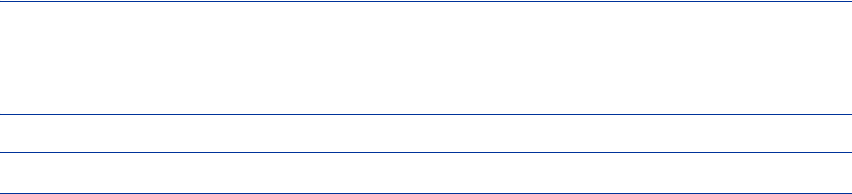
User Guide 17
specific port in the array and present all adaptive enabled physical storage to that host group. It
creates this special host group to ensure that a physical storage device will always have at least one
presentation to a host group.
The Reserved-Group will be created when the first storage resource for a storage array is defined in
the Application Integration Software.
NOTE: The HP StorageWorks XP array has a limit for the number of physical devices that can be
assigned per host group and per port. This limit is dependent on the array version and can be
between 1024 and 2048 devices. For this reason, the current version of the Application Integration
Software is limited to the number of devices it can manage per storage array.
NOTE: For the HP StorageWorks EVA array, a reserved group is not necessary.










