HP Storage Essentials SRM Enterprise Edition 6.0 Application Integration Software for SAP ACC version A.02.01 User Guide (First Edition: July 2008)
Table Of Contents
- HP Storage Essentials SRM Enterprise Edition 6.0
- Contents
- About This Guide
- SAP Adaptive Computing Overview
- Creating an Adaptive Landscape
- Install HP Storage Essentials SRM and HP SIM
- Install the Application Integration Software for SAP ACC
- Interprocess Communications
- Install the Integration Library on Managed Nodes
- Storage Resource Information
- Application Logs
- Program Properties
- Operational Details
- Index
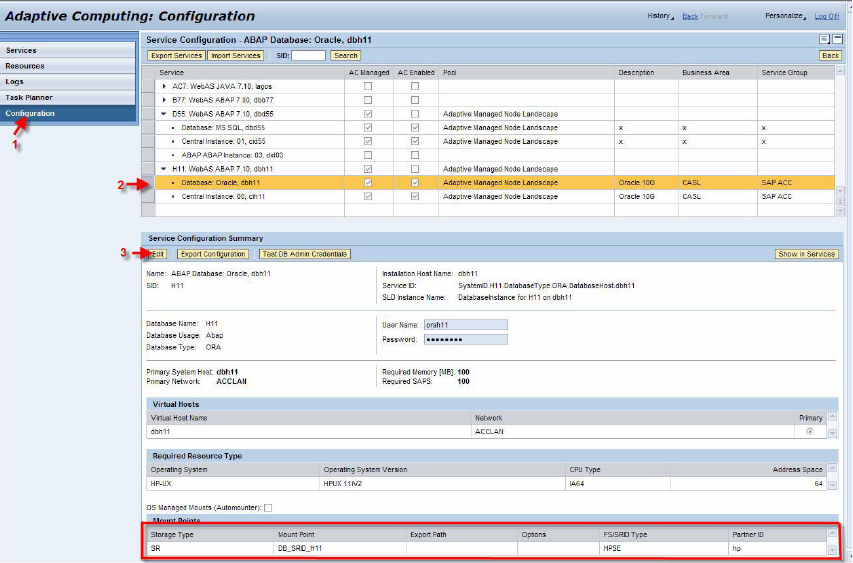
User Guide 13
Configuring the SAP Instance
Using the SAP ACC interface, you must define the appropriate Storage Vendor integration module
to be used for each Adaptive enabled SAP instance. The following shows you what the SAP ACC
interface looks like:
Figure 7 Configuring the Storage Integration in the SAP ACC Interface
To configure the Storage integration in the SAP ACC interface
1. Select the Configuration link on the left side of the dialog.
2. Select the appropriate SAP Instance in the upper panel.
3. Click Edit. The bottom panel changes allowing you to specify the following:
• Storage Type: Enter SR to define that it is an integrated Storage Resource.
• MountPoint/SRID: Enter a Storage Resource ID for this instance. This is a free text field and
should be descriptive of the instance. This value will be sent to the Application Integration
Software for SAP ACC with the appropriate “start” or “stop” operation request. This value
must match the Storage Resource defined in the Application Integration Software for SAP
ACC.
• Partner ID: Enter HP.










