HP Storage Essentials SRM Enterprise Edition 6.0 Application Integration Software for SAP ACC version A.02.01 User Guide (First Edition: July 2008)
Table Of Contents
- HP Storage Essentials SRM Enterprise Edition 6.0
- Contents
- About This Guide
- SAP Adaptive Computing Overview
- Creating an Adaptive Landscape
- Install HP Storage Essentials SRM and HP SIM
- Install the Application Integration Software for SAP ACC
- Interprocess Communications
- Install the Integration Library on Managed Nodes
- Storage Resource Information
- Application Logs
- Program Properties
- Operational Details
- Index
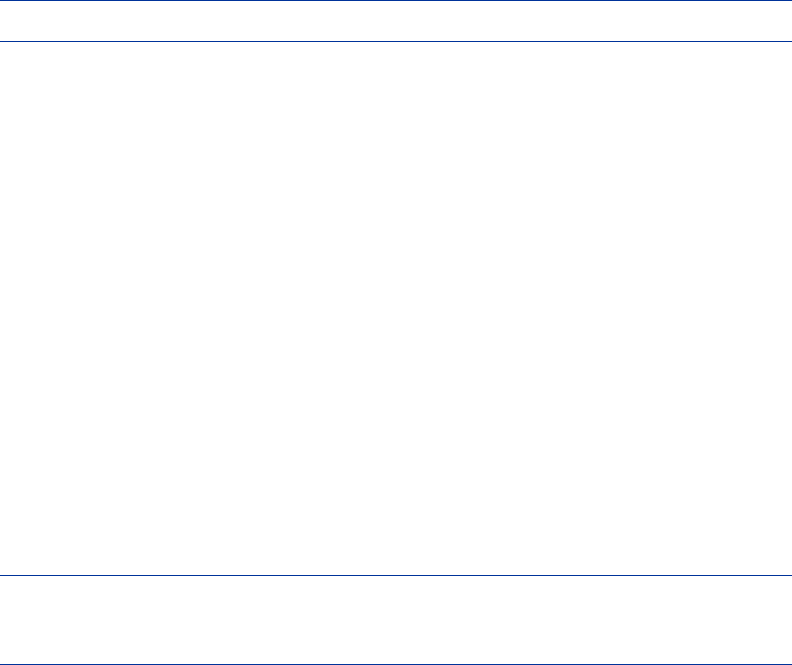
Interprocess Communications26
5. HP SE API: Used by HP Integration Software for SAP ACC (uses API to call native HP SE
provisioning operations for HP storage arrays) to perform storage management.
OpenSSH Installation and Configuration
Secure Shell (OpenSSH) is used for communication between HP SIM and the Managed Nodes.
The following is a high level sequence for installing and configuring OpenSSH in the adaptive
landscape. For more details on installation, refer to the user documentation on OpenSSH or the
Installation Guide for HP SIM.
Installing OpenSSH
To install OpenSSH on HP-UX Mangaged Nodes
• HP-UX Managed Nodes already have OpenSSH installed. If for some reason OpenSSH is not
installed on the HP-UX Managed Node, you will have to perform this task manually since you
cannot install OpenSSH on an HP-UX Managed Node using HP SIM.
NOTE: On HP-UX systems, ensure that OpenSSH version 4.40.007 or later is installed.
Configuring OpenSSH
After OpenSSH is successfully installed on a Managed Node, you must configure the SIM agent to
be able to communicate with the Managed Node.
To configure OpenSSH
• Enter the following command from a command prompt on the Storage Essentials server:
mxagentconfig –a –n <hostname> -u <Administrator username> -p
<password>
Verifying Communication
After configuring the SIM agent to communicate with the Managed Node, it is a good idea to verify
the communication.
To verify HP SIM communication with the Managed Node
• Verify that SIM is able to communicate with the Managed Node through OpenSSH by
performing the following steps on the Storage Essentials server:
For a HP-UX Managed Node:
a. Select Tools > Command Line Tools > Unix/Linux > ls... from the SIM menu.
b. Select the host and enter the ls command on a local drive.
NOTE: If the ls task fails the first time in HP SIM, you must repeat the operation again. It
has been observed that OpenSSH will fail on the first communication attempt, but any
subsequent communication will succeed if it has been successfully set up.










