Drive key boot utility for ProLiant servers
Table Of Contents
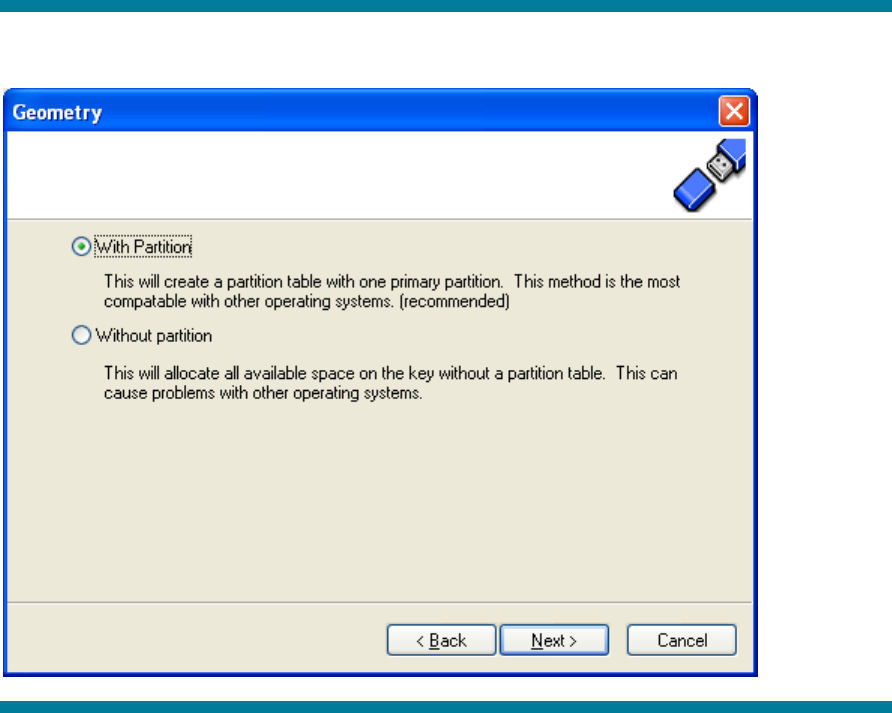
The following menu provides the utility with information on drive geometry,and allows the user to
select whether or not a partition is desired. The recommended path is to create a primary partition
because this is the most compatible with the majority of operating systems. The user can also select
not create a partition. This will allocate all available space on the key without creating a partition.
Once Next is clicked, the drive key will be formatted and the boot environment will be created for the
drive key. The user can select the Back tab at any point prior to this screen without modifying the data
on the drive key. Once the next screen is shown, the drive key is formatted.
After you make your selection, click Next.
Figure 7. Drive Geometry Selection
9










