Drive key boot utility for ProLiant servers
Table Of Contents
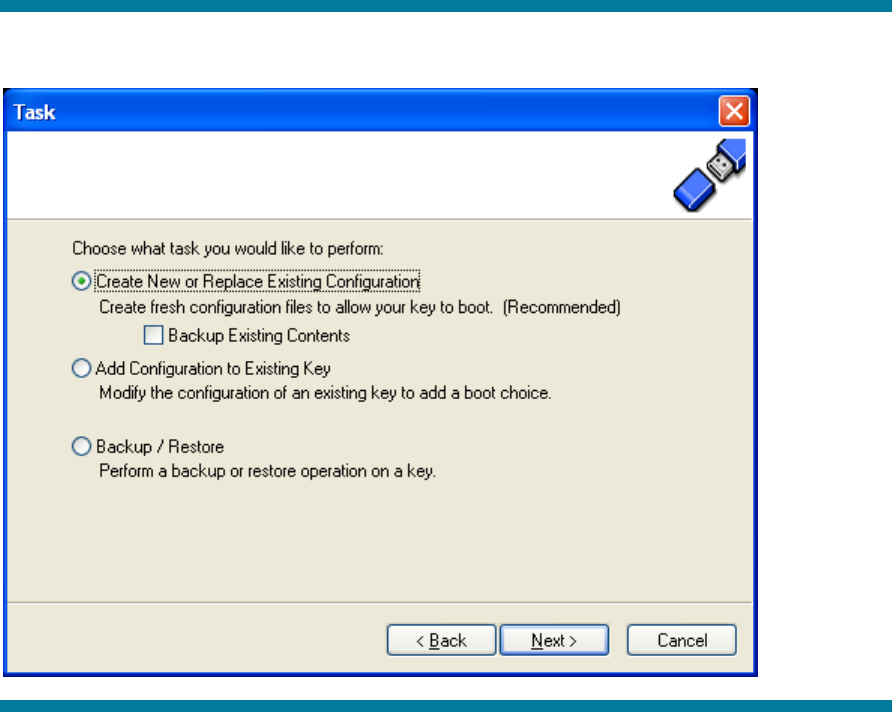
The Task screen allows the user to select what task they would like to perform using the drive key boot
utility. There are three options:
• Create New or Replace Existing Configuration: If this option is selected, the contents of the drive
key will be completed erased, and you can select a checkbox item that will back up the contents on
the drive key to a file. This can be restored at a later time, if desired, and requires the exact same
type and capacity drive key, but it does not have to be the exact same physical drive key.
• Add Configuration to Existing Key: An example when this might be preferred is when a user wants
to add a new floppy image to the boot choices.
• Backup / Restore: This feature will restore the data from the file (see option 1 above) to the drive
key.
After you make your selection, click Next.
Figure 5. Task selection
7










