Drive key boot utility for ProLiant servers
Table Of Contents
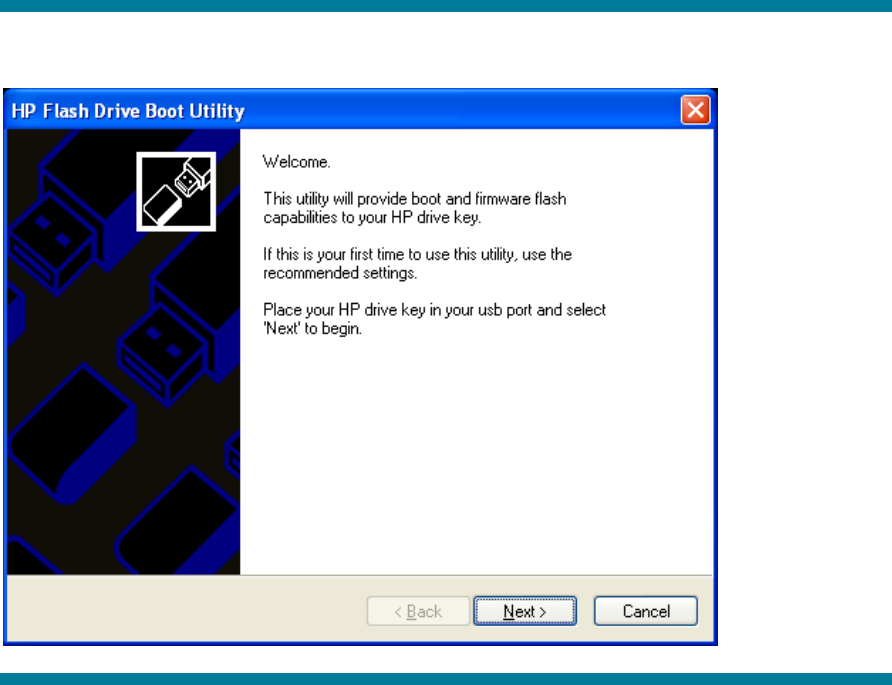
Running the application
The application includes a series of menu screens that will prompt the user for input on how to format
the drive key. A radio button will be selected on each page, by default, to guide the user on on HP
recommendations.
Insert the drive key and run the application by going to the extracted directory and running
hpdkbu.exe. This is the drive key boot utility executable file, and will load the welcome screen shown
in Figure 3.
Click Next to go to the next screen.
Figure 3. Welcome screen
5










