Drive key boot utility for ProLiant servers
Table Of Contents
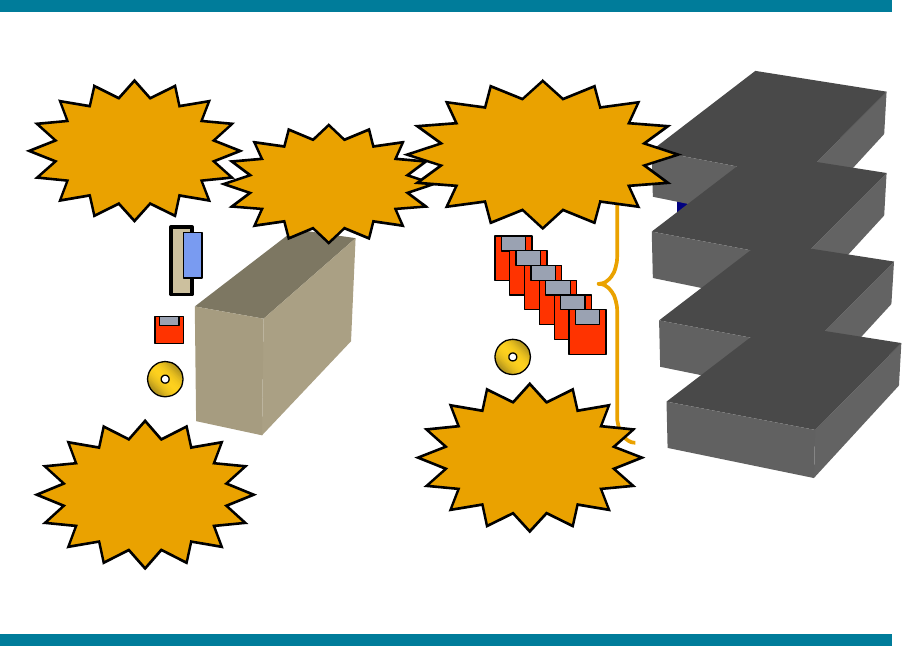
USB devices during installation. For more information on this and other related topics, refer to the USB
ProLiant homepage.
Usage for the drive key boot utility
HP supports the use of a drive key as a premier method of transporting data, flashing firmware, and
deploying operating systems. HP developed the drive key boot utility primarily to provide a newer
method to maintain system firmware. On previous servers, the method of flashing firmware consisted
of downloading an image to a floppy diskette from either the SmartStart CD or from the HP website.
Each floppy diskette contained the firmware image for a single component (ROM, iLO, Smart Array
controllers, etc.). See figure 1, below.
Figure 1. Firmware flash using floppy diskettes
Download
each
ROMPaq
ima
g
e
Run ROMPaq
to
create
dk
DL380 G4
DL360 G4
ML370 G4
ML350 G4
Obtain
Firmware
Maintenance
CD from
1
2
1
Insert each floppy
for each
component
to be flashed
3
- OR -
Insert
Firmware
Maintenance
CD
2
More recently, HP released an online version (meaning it runs when the server is up) of a ROM flash
utility that allowed customers to setup a single server as an image repository. Each server ran a
component that would communicate with the master server and receive updates as necessary. In this
application, each component is flashed independently, and a reboot is still required for the new
firmware image to become active. This is still a supported and efficient method of maintaining
firmware images.
HP also released an offline version of the ROM flash utility, meaning it requires the server to be shut
down. The benefit of the offline ROM flash utility is that all components are flashed at the same time,
increasing the speed to maintain firmware images. This utility is packaged on the Firmware
Maintenance CD and includes firmware images updated at a certain point in time. If a newer (or
older) image is available that is desired for flash, there is no method currently to download the image
and create a custom CD.
3










