Drive key boot utility for ProLiant servers
Table Of Contents
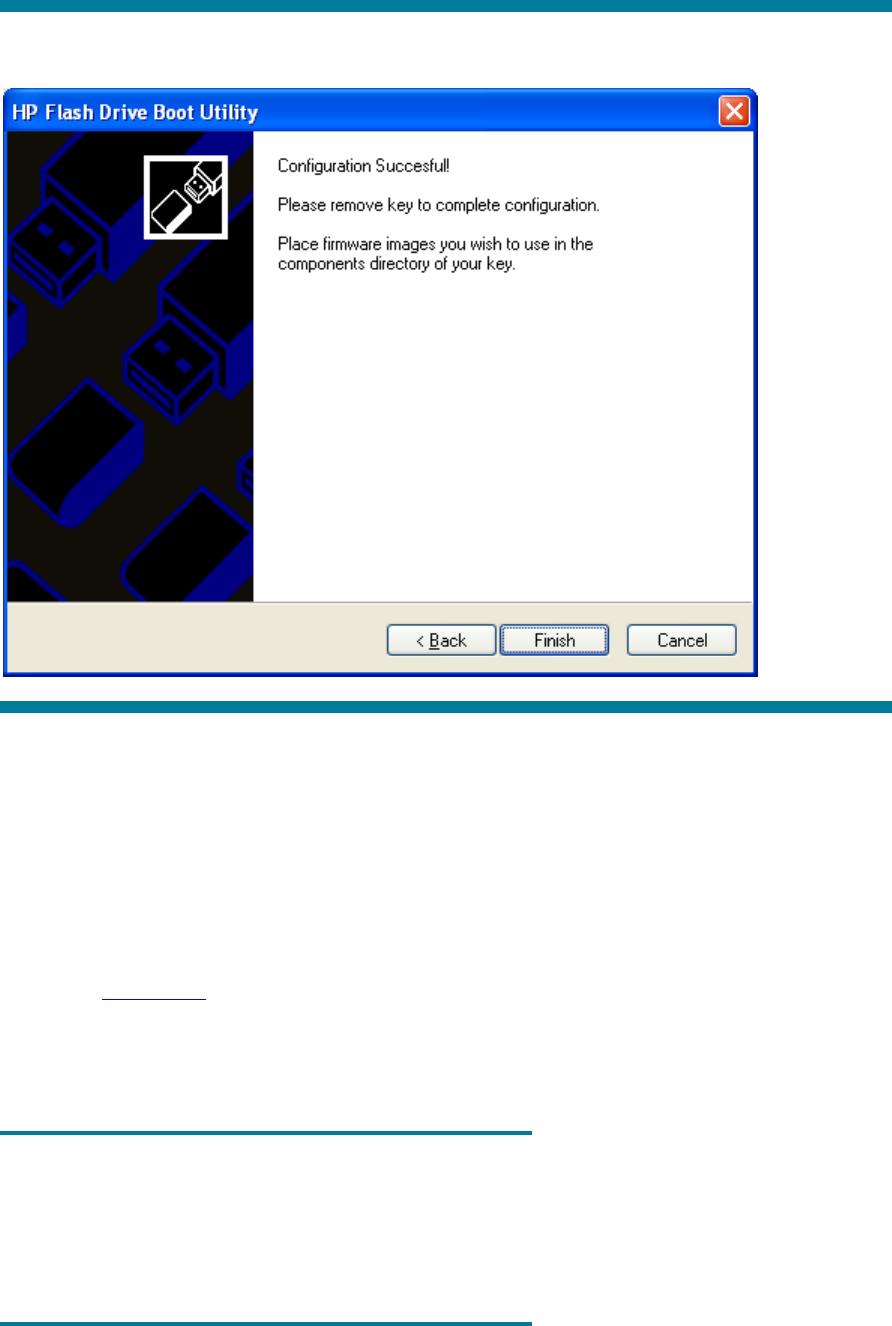
If the previous steps were completed properly, the user will be prompted with a completion screen.
Figure 9. Completion Screen
The drive key is now capable of flashing firmware, but still requires offline ROM flash components
from the HP website.
Maintaining system firmware images
To maintain system firmware images, run the application to make the drive key capable of flashing
firmware. This will make the drive key bootable and install the application to flash firmware.
Proceed to
www.hp.com and go to Support and Drivers. Select the server that you wish to
maintain firmware and download the Offline ROM Flash component for each component you wish to
flash. Supported components consist of system firmware, integrated Lights-Out, Smart Array
controllers, and hard drives. Download the components for all devices to the drive key and place the
image in the components’ directory.
Note
This utility uses the Offline ROM Flash components that correspond to the
Offline ROM flash utility. This utility is supported on most ProLiant servers.
However, the system BIOS does not support the ability to boot the drive key
on every server. Reference the “Supported servers and devices” section of
this document to ensure that the servers and components you wish to flash
firmware from a drive key actually support booting the drive key.
11










