Drive key boot utility for ProLiant servers
Table Of Contents
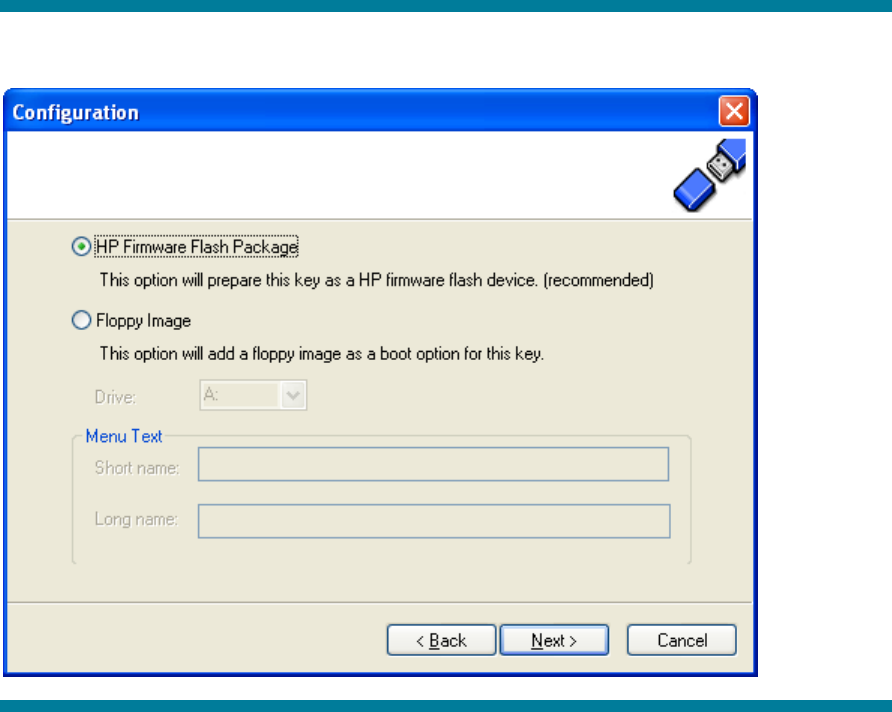
The following screen will prompt the user for what usage model they plan to use. There are two
options:
• HP Firmware Flash Package: This option will prepare the drive key for firmware flashing using the
Offline ROM Flash utility as described in this document. This is the recommended usage for the boot
utility.
• Floppy Image: This option will add a floppy image and place it in the boot menu on the drive key.
If this option is selected, the user will be required to provide the floppy to image. In the Short name
field, the user should input a unique short name (8 or less characters) to type at the boot menu to
boot the image. In the Long name field, the user should input a verbose one-line description to
distinguish the floppy image from others.
After making your selection, click Next.
Figure 8. Configuration Screen
10










