HP Serviceguard Toolkit for Integrity Virtual Servers Release Notes B.02.00, March 2012
Table Of Contents
- HP Serviceguard Toolkit for Integrity Virtual Servers Release Notes
- Contents
- 1 HP Serviceguard Toolkit for Integrity Virtual Servers B.02.00 Release Notes
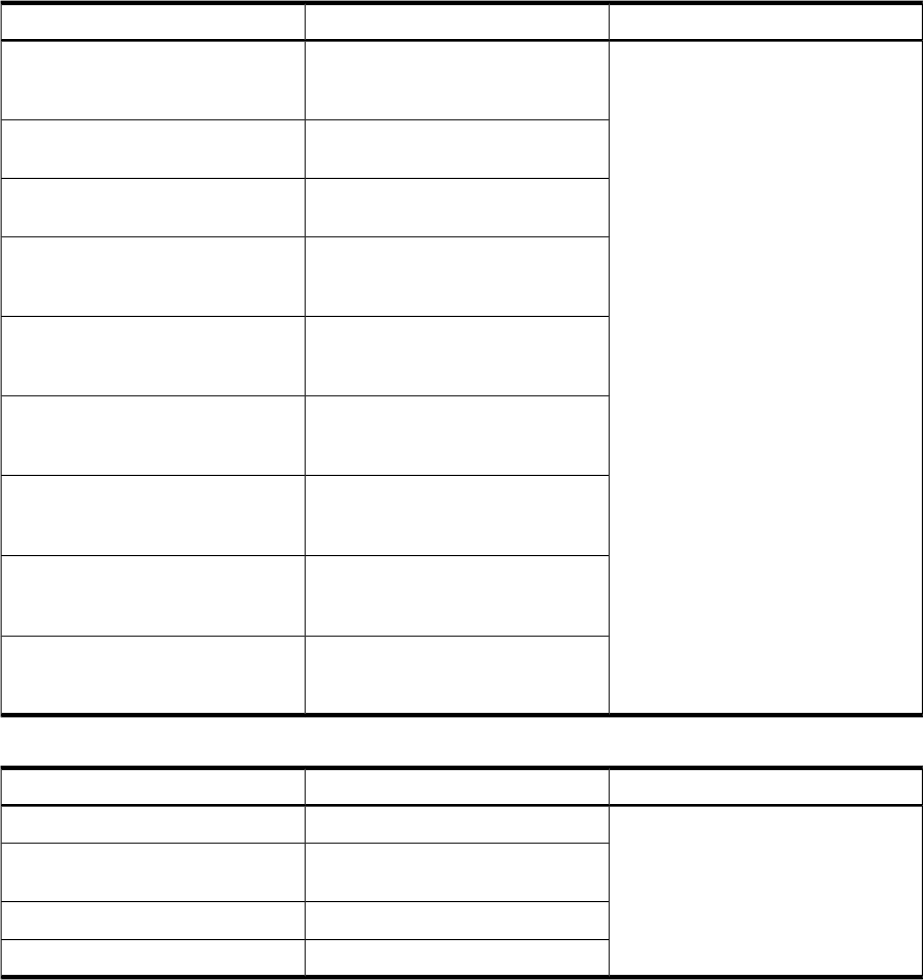
3. To mark the product for installation, select Action > Mark For Install (m).
4. Select Action > Install to initiate the installation.
To verify that the installation is complete, run the command:
# swlist -l product SG-IVS-Toolkit
This command returns the entry for SG-IVS-Toolkit, if installed successfully.
Files and Directories Created for SG IVS Toolkit after Installation
After SG IVS toolkit is installed, a script directory /etc/cmcluster/scripts/tkit/vtn/ and
a module directory /etc/cmcluster/modules/tkit/vtn is created. The script directory
contains toolkit scripts and other supported command scripts.
Table 1 Files created after SG IVS toolkit is installed.
Available in DirectoryDescriptionFile Name
/etc/cmcluster/scripts/tkit/
vtn/
This is the module script for the HP
Serviceguard toolkit for Integrity Virtual
Servers.
tkit_module.sh
The script is used to start, stop, and
validate Integrity VM.
havtn.sh
This script contains functions that
monitor the status of a guest.
havtn.mon
This command is used to create and
manage HP Serviceguard package
configurations for Integrity VM/vPar.
cmdeployvpkg
This command is used for online
migration of VM as a Serviceguard
package.
cmmovevpkg
This command is used for online
migration of VM as a Serviceguard
node.
cmmovevnode
This script is used to perform vPar
related functions, such as vparboot
and vparreset.
ivs_vpar_utils
This script is used to perform VM
related functions, such as hpvmstart
and hpvmstop.
ivs_hpvm_utils
This script consists of function
definitions that are common to both
vPar and VM.
ivs_common_utils
Table 2 Files for the Attribute Definition File (ADF) Module
Available in DirectoryDescriptionFile Name
/etc/cmcluster/modules/tkit/
vtn
Soft link to vtn.1vtn
ADF module definition for HP Integrity
VM
vtn.1
Soft link to vpar.1vpar
ADF module definition for vParvpar.1
Compatibility Information and Installation Requirements 5







