HP Serviceguard Storage Management Suite Version A.02.00 for HP-UX 11i v2 Release Notes, September 2008
Table Of Contents
- HP Serviceguard Storage Management Suite Version A.02.00 for HP-UX 11i v2 Release Notes
- Table of Contents
- Printing History
- 1 HP Serviceguard Storage Management Suite Version A.02.00 Release Notes
- Announcements
- What’s New and Changed in Storage Management Suite 2.0
- What’s in this Version
- T2771CA HP Serviceguard Storage Management Suite Bundle
- T2772CA HP Serviceguard Storage Management Suite Premium Bundle
- T2773CA HP Serviceguard Storage Management Suite for Oracle Bundle
- T2774CA HP Serviceguard Storage Management Suite for Oracle Premium Bundle
- T2775CA HP Serviceguard Cluster File System Bundle
- T2776CA HP Serviceguard Cluster File System for Oracle Bundle
- T2777CA HP Serviceguard Cluster File System for RAC Bundle
- Documentation for this Version
- Further Information
- Compatibility Information and Installation Requirements
- Upgrading to a Different SG SMS Bundle
- Cluster Offline Upgrade Option
- Other Supported Bundle Change and Installation Scenarios
- Unsupported Bundle Change and Installation Scenarios
- HP Serviceguard Storage Management Suite Compatibility with HP-UX Releases
- System Requirements
- Disk Requirements
- Before Installing HP Serviceguard Storage Management Suite Version A.02.00
- Installing HP Serviceguard Storage Management Suite
- Software Components Installed with HP Serviceguard Storage Management Suite
- Removing HP Serviceguard Storage Management Suite
- Patches and Fixes in this Version
- Known Problems and Workarounds
- Product Issues and Limitations
- Serviceguard Limitations with CFS
- The mknod Command Is Not Supported with CFS
- CFS for Oracle Bundles Require Supplemental Software
- SCSI-3 Persistent Reservation Support
- Use of HP-UX mount Commands for CFS Environments
- Dirty Region Logging (DRL) for Mirrored Volumes
- HP-UX Operating Environment Upgrade Limitations
- Oracle Data Manager (ODM) with VxFS and LVM
- Oracle Data Manager Limitation for Bundles T2776CA, T2796CA, T2777CA, and T2797CA
- JAGaf82190 (SR8606422366) odm_gms_api_start_msgs fails during system startup
- HP Serviceguard Cluster File System for RAC T2777CA VxFEN JAGaf97359
- JAGag06843: vxumount returns device busy on master node
- JAGag09085: VxVM 5.0 requires more space on / directory for /etc/vx/cbr backup
- JAGag17495: fsclustadm cfsdeinit device busy, package halt timeout
- JAGag20605: cvm join problem
- JAGag22707: Lot's of vx* directories left over in /tmp
- JAGag35297: cfsmount failed since the package was already started by cmcld
- JAGag37114: Diskgroup resync taking too long
- JAGag40401: cannot sleep during interrupt
- JAGag45544: Open fails for the device /dev/vxfen, after removing and reinstalling a Serviceguard Cluster File System (SG CFS) bundle.
- Documentation Errata
- Veritas man page Errata
- Known Problems with Veritas File System 5.0 Administrator’s Guide
- Known Problems with Veritas FlashSnap Point-in-Time Copy Solutions Administrator’s Guide 5.0
- Known Problems with Veritas Storage Foundation 5.0 Intelligent Storage Provisioning Administrator’s Guide
- Known Problems with Veritas Storage Foundation 5.0 for Oracle Administrator’s Guide
- Known Problems with Veritas Volume Manager 5.0 Administrator’s Guide
- Known Problems with Veritas Volume Manager 5.0 Release Notes
- Product Issues and Limitations
- Software Availability in Native Languages
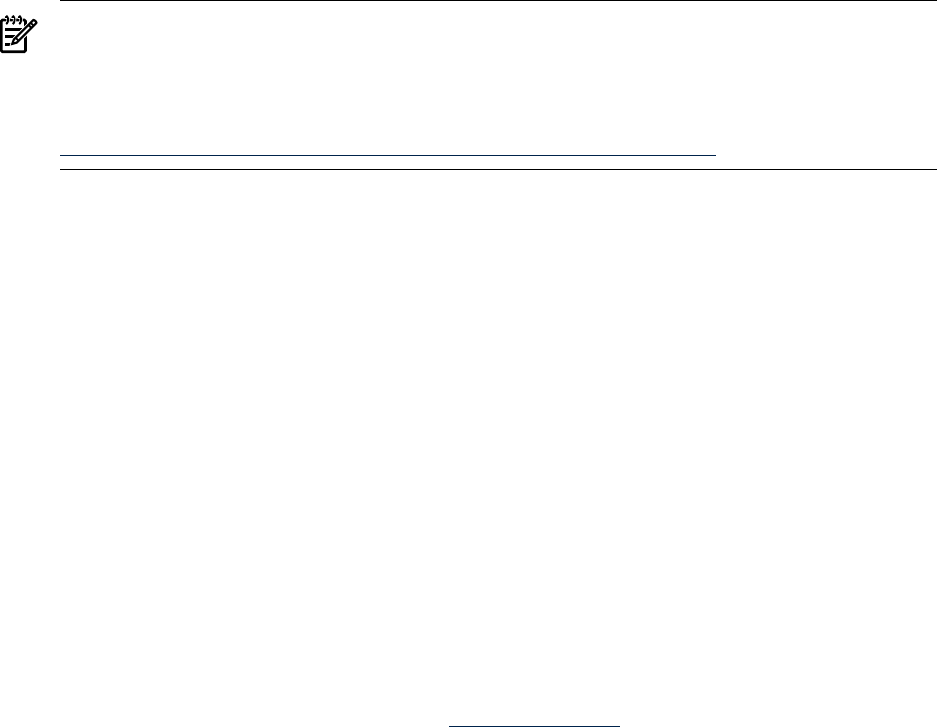
the the remaining nodes are online. Contact HP to determine if this procedure will work for a SG
SMS upgrade you are planning.
Other Supported Bundle Change and Installation Scenarios
• Installing HP Serviceguard Extension for RAC on top of Storage Management Suite bundle
T2776BA is supported.
• Upgrading the previous version of Serviceguard Storage Management Suite bundle T2776BA
plus Serviceguard Extension for RAC A.11.17 to Storage Management Suite bundle T2776CA
plus Serviceguard Extension for RAC A.11.18 is supported. Both the Storage Management
Suite bundle and Serviceguard Extension for RAC must be upgraded at the same time.
Unsupported Bundle Change and Installation Scenarios
• Installing Storage Management Suite on top of HP Serviceguard Extension for RAC is not
supported.
If you have the two as separate products, install the Storage Management Suite bundle
T2776CA first, then install HP Serviceguard Extension for RAC.
• Rolling upgrades of Storage Management Suite bundles, that include Veritas Cluster File
System (CFS) or Veritas Cluster Volume Manager (CVM), are not supported. You must halt
all cluster nodes when upgrading to a new SG SMS CFS version.
• If a SG SMS bundle is installed on your system and you attempt to install or upgrade to an
OE version that includes Serviceguard and Veritas Storage Foundation versions that are not
supported with the SG SMS bundle, the installation will complete, but the Serviceguard
cluster will not start, or you will not be able to access the Veritas volumes. See “HP-UX
Operating Environment Upgrade Limitations” (page 26) for more information.
NOTE: For current information on Serviceguard and HP-UX versions that are supported
with various SG SMS versions, see the
HP Serviceguard/SGeRAC/Storage Management Suite/Serviceguard Manager Plug-in Compatibility
and Feature Matrix at:
http://docs.hp.com/en/5971/SG-SGeRAC-SMS-EMS%20Support.pdf
HP Serviceguard Storage Management Suite Compatibility with HP-UX Releases
HP Serviceguard Storage Management Suite Version A.02.00 is compatible with HP-UX 11i v2.
System Requirements
HP Serviceguard Storage Management Suite bundles run on HP 9000 or HP Integrity Servers.
Using both types of servers in the same cluster is supported.
Disk Requirements
Installation of any HP Serviceguard Storage Management Suite bundle requires 550 MB of disk
space in the root file system.
Before Installing HP Serviceguard Storage Management Suite Version A.02.00
Before installing an HP Serviceguard Storage Management Suite bundle, consult with your HP
representative to make sure that the cluster has the correct hardware upgrades and supported
firmware revisions. Also check for any updated patch requirements for the software products
being installed.
Patches for HP products and Veritas products included in the HP Serviceguard Storage
Management Suite bundles can be found on http://itrc.hp.com.
Compatibility Information and Installation Requirements 19










