READ ME before using the Veritas Storage Foundation™ 5.1 SP1 Cluster File System Administrator's Guide (April 2011)
Table Of Contents
- README before using the Veritas Storage Foundation™ 5.1 SP1 Cluster File System Administrator's Guide
- Contents
- Preface
- 1 Overview
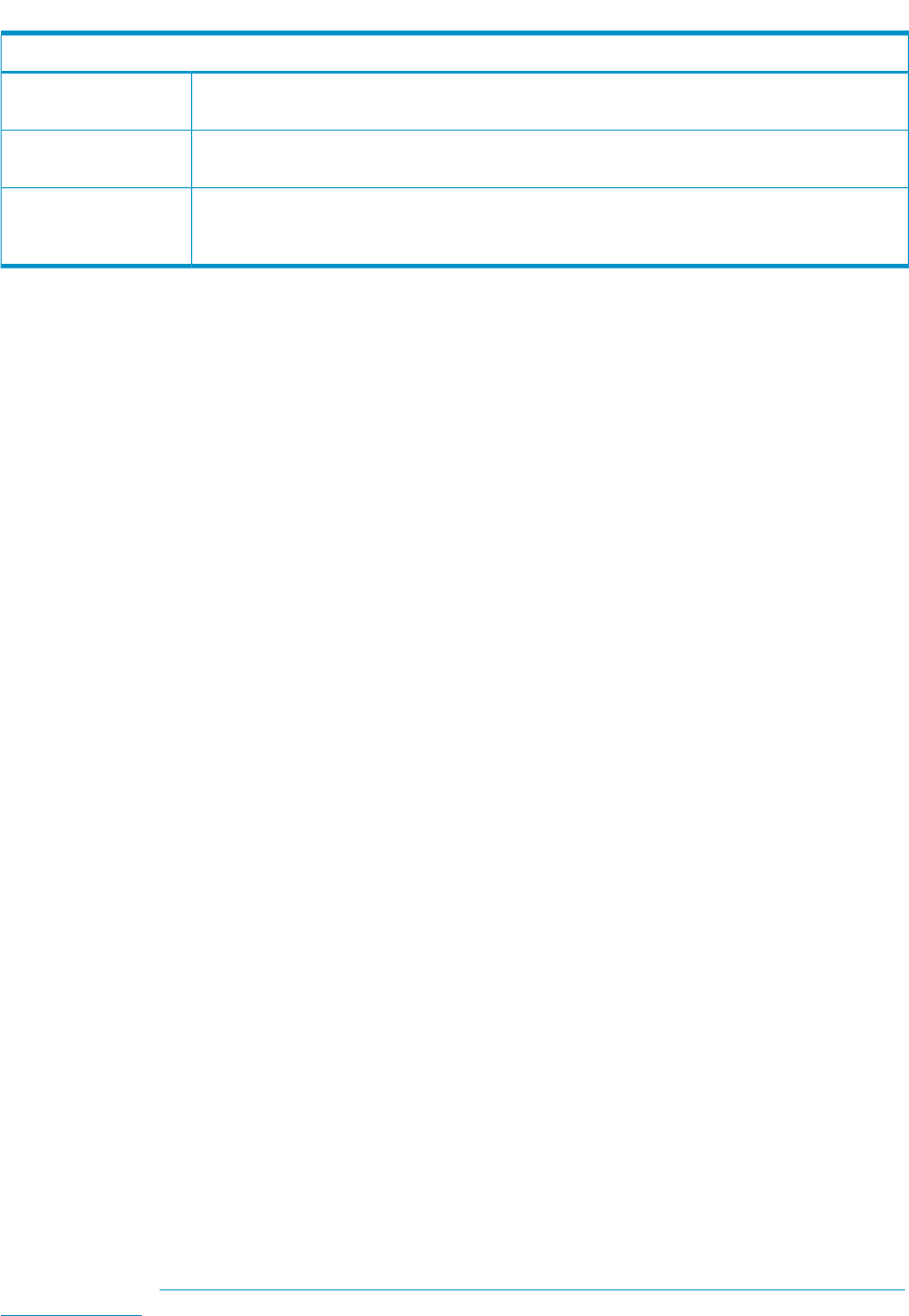
Table 2 CFS Unsupported Features (continued)
Features and Commands Not Supported on CFS
Cache advisories are set with the mount command on individual file systems, but are not
propagated to other nodes of a cluster.
Cache Advisories
This Quick I/O for Databases feature that caches data in the file system cache is not supported
on CFS.
Cached Quick I/O
File access times may appear different across nodes because the atime file attribute is not
closely synchronized in a cluster file system. Utilities that depend on checking access times
may not function reliably.
Commands that
Depend on File Access
Times
Cluster Communication
Group Membership Atomic Broadcast (GAB) and Low Latency Transport (LLT) are protocols
implemented directly on ethernet data links. They run on redundant data links that connect the
nodes in a cluster. Serviceguard and CFS are in most respects, two separate clusters. GAB provides
membership and messaging for the clusters and their applications. GAB membership also provides
orderly startup and shutdown of clusters. LLT is the cluster communication transport. The /etc/
gabtab file is used to configure GAB and the /etc/llttab and /etc/llthosts files are
used to configure LLT. Serviceguard cmapplyconf creates these configuration files each time the
CFS package is started and modifies them whenever you apply changes to the Serviceguard cluster
configuration - this keeps the Serviceguard cluster synchronized with the CFS cluster.
Any attempt to directly modify /etc/gabtab, /etc/llttab, or /etc/llthosts will be
overwritten by cmapplyconf(or cmdeleteconf).
Membership Ports
Each component in a CFS registers with a GAB membership port. The port membership identifies
nodes that have formed a cluster for the individual components. Examples of port memberships
include:
port a heartbeat membership
port f Cluster File system membership
port u Temporarily used by CVM
port v Cluster Volume Manager membership
port w Cluster Volume Manager daemons on different nodes communicate with one another
using this port.
Port memberships are configured automatically and cannot be changed. To display port
memberships, enter the gabconfig -a command.
CFS differences in a Serviceguard Storage Management Suite environment
This section includes information that is specific to CFS in a Serviceguard Storage Management
Suite environment and is either not included in the Veritas Storage Foundation™ 5.1 SP1 Cluster
File System Administrator's Guide, or is different than what is published in the Veritas Storage
Foundation™ 5.1 SP1 Cluster File System Administrator's Guide.
File system size limits
For maximum supported file system sizes, see Supported File and File System Sizes for HFS and
JFS available at: http://h20000.www2.hp.com/bc/docs/support/SupportManual/c01915880/
c01915880.pdf
6 Overview










