Managing Serviceguard 11th Edition, Version A.11.16, Second Printing June 2004
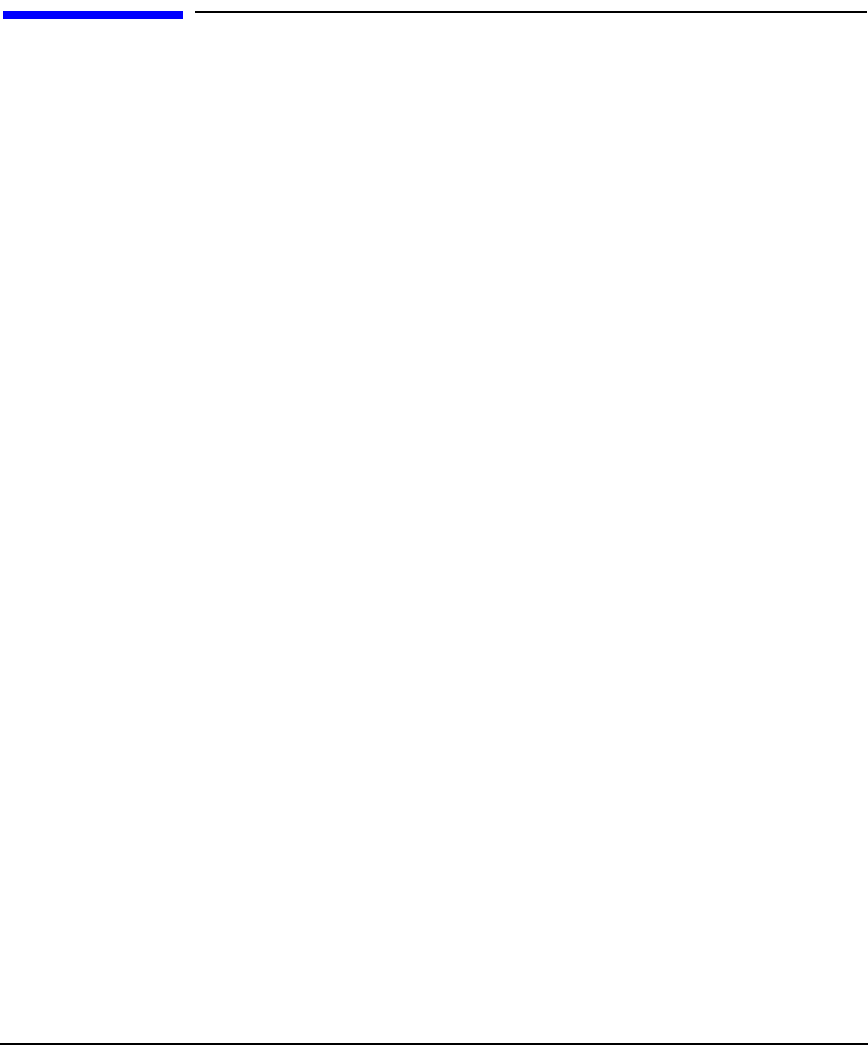
IPv6 Network Support
Duplicate Address Detection Feature
Appendix H436
Duplicate Address Detection Feature
The IPv6 networking stack has a new feature, Duplicate Address
Detection (DAD), that was not previously available in IPv4. When an
address is being added, the DAD detects a duplicate address that is
already being used on the network. It sends out a multicast message to
the network neighborhood, and requires at least one second to listen for
responses from other nodes. If no responses are received in that time,
the relocatable IPv6 address is considered free to use. For more
information regarding this feature, please refer to the RFC 2462.
The effect of this feature on Serviceguard is that the time required to add
each IPv6 relocatable address will be at least one second longer than
adding a corresponding IPv4 address. Depending on the number of IPv6
addresses configured within a package, this could have a moderate to
significant impact on package start time.
If you do not need duplicate address detection, you can disable the DAD
feature by setting the kernel parameter ip6_nd_dad_solicity_count to 0.
Please note that this kernel parameter applies to the entire system. If
you turn it off, you disable it for all applications on the system. For
systems where DAD is not required, disabling this feature can
significantly improve the start time of package packages containing a
large number of IPv6 relocatable addresses.
To determine the current state of DAD on your system, use the ndd -get
command to see the current value of the kernel parameter.
# ndd -get /dev/ip6 ip6_nd_dad_solicit_count
If the result is 1, the feature is turned on. If the result is 0, the feature is
turned off.
To change the state of DAD on your system, use the ndd -set command to
change the kernel parameter.
# ndd -set /dev/ip6 ip6_nd_dad_solicit_count n
where n is a number: either 1 to turn the feature on, or 0 to turn it off.
To permanently change the state of DAD on your computer, add the
following entries to the /etc/rc/config.d/nddconf file:
# TRANSPORT_NAME[index]=ip6
# NDD_NAME[index]=ip6_nd_dad_solicit_count










