Managing Serviceguard 11th Edition, Version A.11.16, Second Printing June 2004
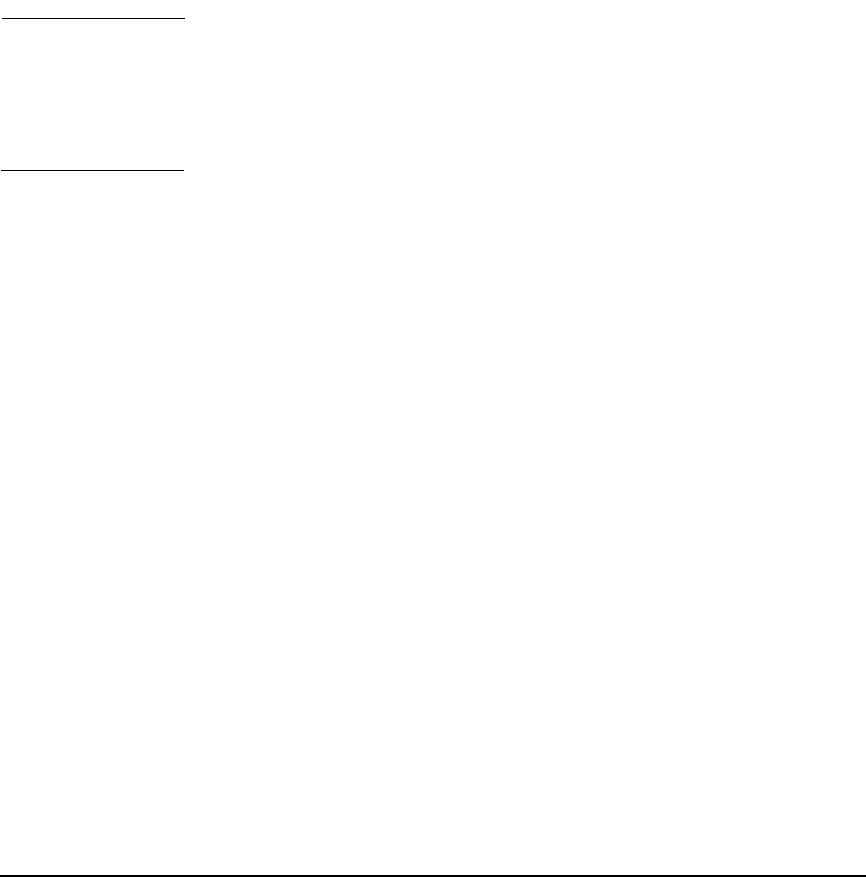
Cluster and Package Maintenance
Reconfiguring a Cluster
Chapter 7 309
Create CVM disk groups from this node. Open the configuration ASCII
file of the package that uses the CVM storage; add the CVM storage
group in a STORAGE_GROUP statement. Then issue the cmapplyconf
command.
Similarly, you can delete VxVM or CVM disk groups provided they are
not being used by a cluster node at the time.
NOTE If you are removing a disk group from the cluster configuration, make
sure that you also modify or delete any package control script that
imports and deports this disk group. If you are removing a CVM disk
group, be sure to remove the STORAGE_GROUP entries for the disk group
from the package ASCII file.










