Managing Serviceguard 11th Edition, Version A.11.16, Second Printing June 2004
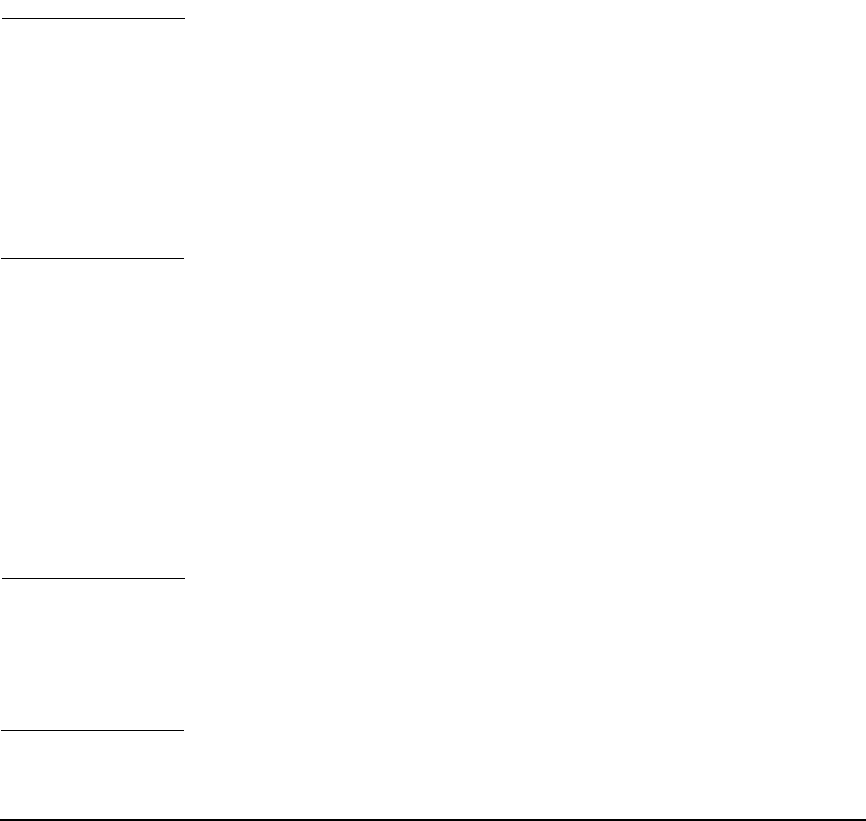
Cluster and Package Maintenance
Reconfiguring a Cluster
Chapter 7 307
3. Edit the file clconfig.ascii to check the information about the
nodes that remain in the cluster.
4. Verify the new configuration:
# cmcheckconf -C clconfig.ascii
5. Apply the changes to the configuration and send the new binary
configuration file to all cluster nodes:
# cmapplyconf -C clconfig.ascii
NOTE If you are attempting to remove an unreachable node that has many
packages dependent on it, especially if the dependent packages use a
large number of EMS resources, you may see the following message:
The configuration change is too large to process while the
cluster is running.
Split the configuration change into multiple requests or halt
the cluster.
In this situation, you must halt the cluster to remove the node.
Using Serviceguard Manager to Change the LVM Configuration
While the Cluster is Running
Select the cluster on the tree or map. Choose Configuring Serviceguard
from the Actions menu. (You need root permission on the cluster.) On the
Logical Volumes tab highlight the node to add or remove, and click Add
or Delete. Then click Apply. After Refresh, check the cluster’s Properties
to confirm the change.
You cannot change the cluster lock volume group or physical volume
configuration while the cluster is running.
NOTE If you are removing a volume group from the cluster configuration, make
sure that you also modify or delete any package control script that
activates and deactivates this volume group. In addition, you should use
the LVM vgexport command on the removed volume group from each
node that will no longer be using the volume group.










