Managing Serviceguard 11th Edition, Version A.11.16, Second Printing June 2004
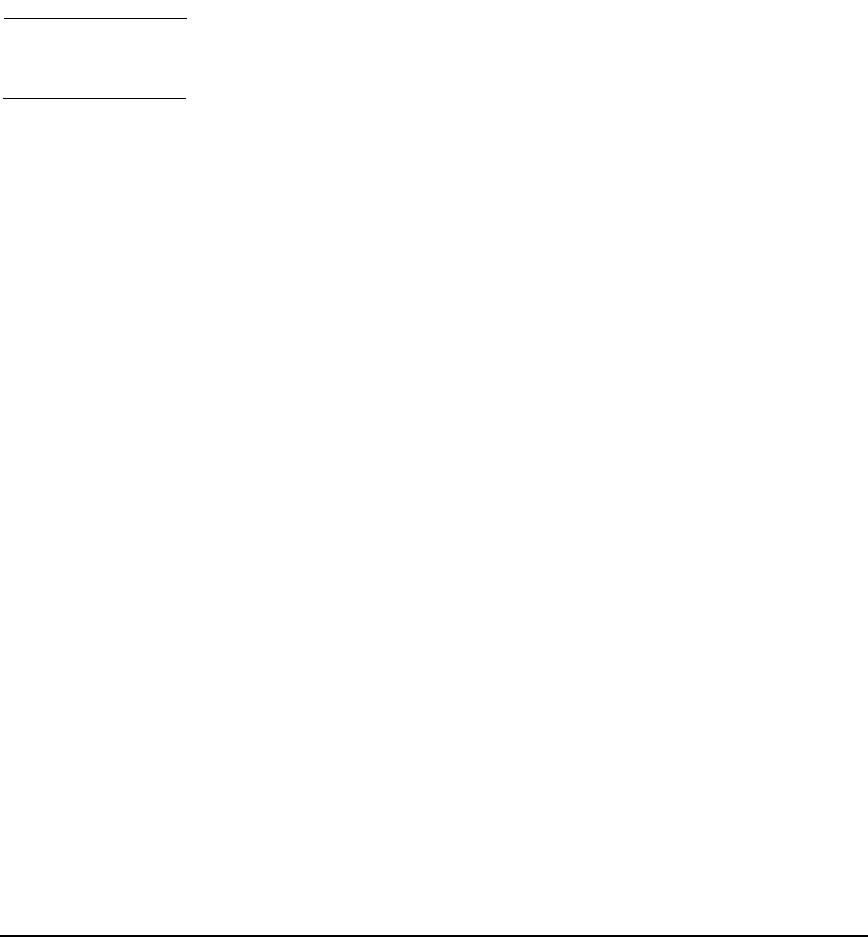
Cluster and Package Maintenance
Reconfiguring a Cluster
Chapter 7306
Use cmrunnode to start the new node, and, if desired, set the
AUTOSTART_CMCLD parameter to 1 in the /etc/rc.config.d/cmcluster
file to enable the new node to join the cluster automatically each time it
reboots.
NOTE If you add a node to a running cluster that uses CVM disk groups, the
disk groups will be available for import when the node joins the cluster.
Using Serviceguard Manager to Delete Nodes from the
Configuration While the Cluster is Running
The node must be halted. If it is not, select it and choose Administering
Serviceguard from the Actions menu. Choose Delete Node.
Select the cluster on the tree or map. Choose Configuring Serviceguard
from the Actions menu. (You need root permission on the cluster.) On the
Nodes tab, under Available nodes, highlight the node to remove, and
click Delete. Then click Apply. After Refresh, check the cluster’s
Properties to confirm the change.
If the node you wish to delete is unreachable (disconnected from the
LAN, for example), you can delete the node only if there are no packages
which specify the unreachable node. If there are packages that depend
on the unreachable node, halt the cluster or use Serviceguard commands
as described in the next section.
Using Serviceguard Commands to Delete Nodes from the
Configuration While the Cluster is Running
Use the following procedure to delete a node with HP-UX commands. For
this example, nodes ftsys8, ftsys9 and ftsys10 are already configured in a
running cluster named cluster1, and you are deleting node ftsys10.
1. Use the following command to store a current copy of the existing
cluster configuration in a temporary file:
# cmgetconf -C temp.ascii
2. Specify the new set of nodes to be configured (omitting ftsys10) and
generate a template of the new configuration:
# cmquerycl -C clconfig.ascii -c cluster1 -n ftsys8 -n
ftsys9










