Managing Serviceguard 11th Edition, Version A.11.16, Second Printing June 2004
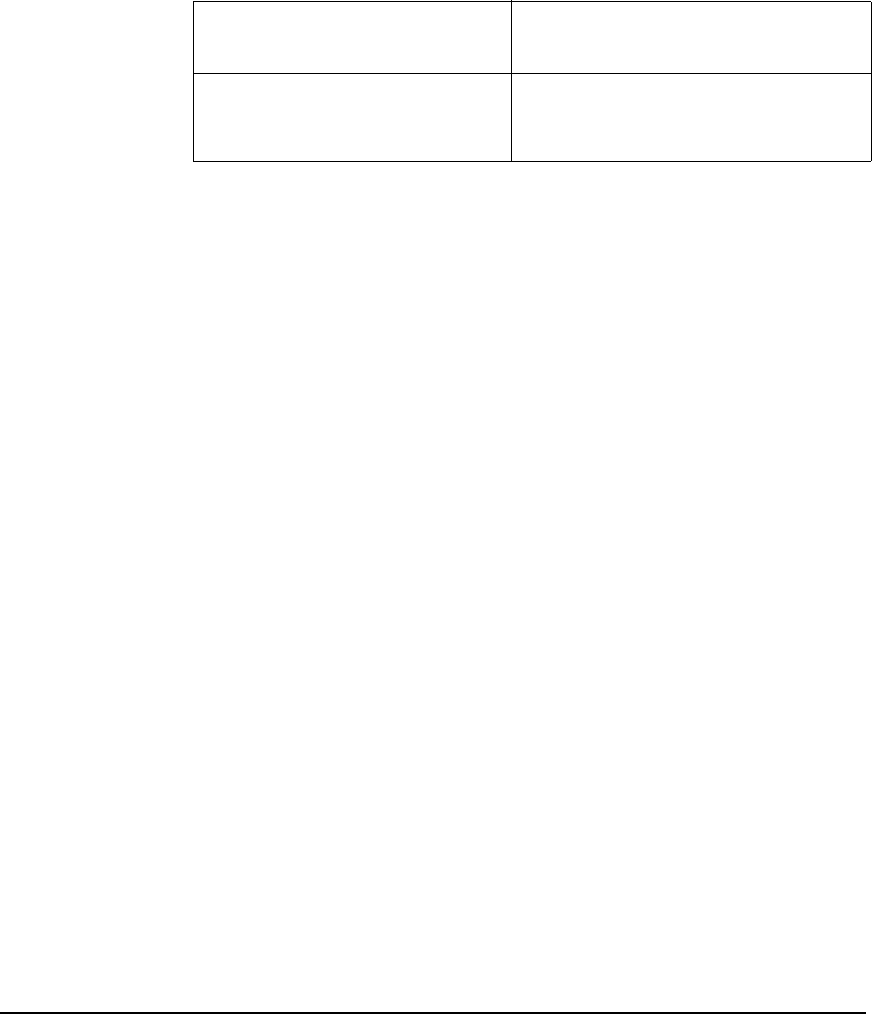
Cluster and Package Maintenance
Reconfiguring a Cluster
Chapter 7 303
Reconfiguring a Halted Cluster
You can make a permanent change in cluster configuration when the
cluster is halted. This procedure must be used for changes to the quorum
server or lock disk configuration, changes in timing parameters, and
changes to the Maximum Number of Packages parameter, but it can be
used for any other cluster configuration changes as well.
Use the following steps:
1. Halt the cluster on all nodes, using Serviceguard’s Halt Cluster
command, or cmhaltcl on the command line.
2. On one node, reconfigure the cluster as described in the chapter
“Building an HA Cluster Configuration.” You can do this by using
Serviceguard Manager (but only for Serviceguard version 11.16), or
by issuing cmquerycl on the command line to generate an ASCII file,
which you then edit.
3. Make sure that all nodes listed in the cluster configuration file are
powered up and accessible. To copy the binary cluster configuration
file to all nodes, use Serviceguard’s Apply button, or cmapplyconf on
the command line. This file overwrites any previous version of the
binary cluster configuration file.
4. Start the cluster on all nodes or on a subset of nodes. Use
Serviceguard’s Run Cluster Admin command, or cmruncl on the
command line.
Using Serviceguard Manager to Change
MAX_CONFIGURED_PACKAGES
(Serviceguard 11.16 only, requires root login to the cluster.) First halt the
cluster. Select it on the tree or map. From the Actions menu, select
Administering Serviceguard, then Halt Cluster.
Failover Optimization to enable
or disable Faster Failover
product
Cluster must not be running.
Table 7-1 Types of Changes to Permanent Cluster Configuration
Change to the Cluster
Configuration Required Cluster State










