Managing Serviceguard 11th Edition, Version A.11.16, Second Printing June 2004
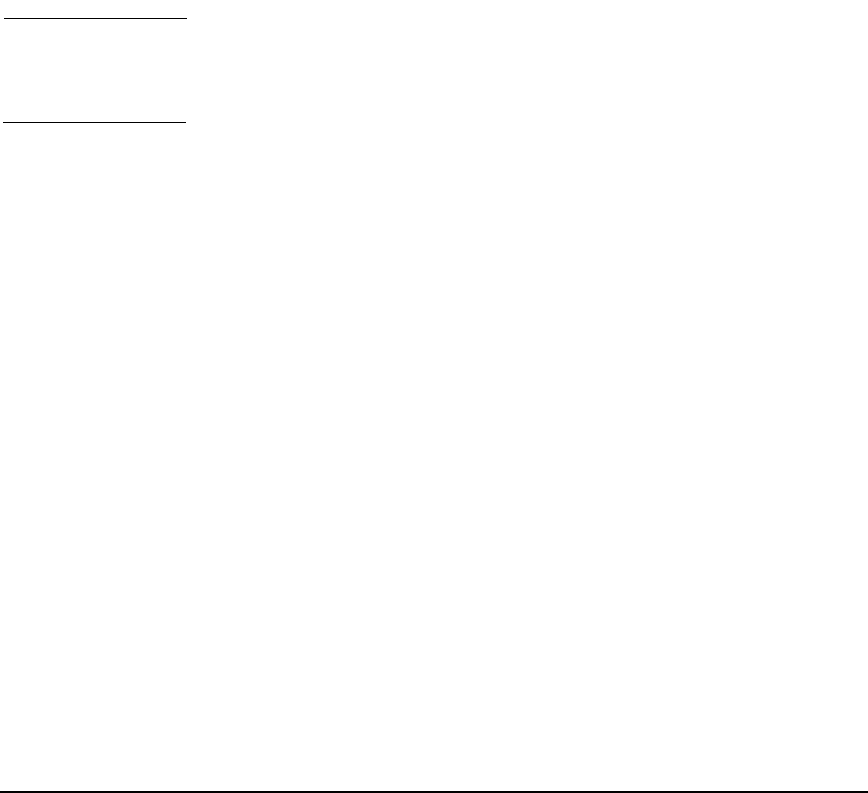
Cluster and Package Maintenance
Reviewing Cluster and Package Status
Chapter 7278
# cmviewcl -v
You can issue the cmviewcl command with non-root access: In clusters
with Serviceguard version 11.16 or later, create a Monitor role in the
cluster configuration file. In earlier versions, add a non-root pair to the
cmclnodelist file (<nodename> <nonrootuser>).
The cmviewcl command, when issued with the -v option, displays
information about all the nodes and packages in a running cluster,
together with the settings of parameters that determine failover
behavior.
TIP Some commands take longer to complete in large configurations. In
particular, you can expect Serviceguard’s CPU usage to increase during
cmviewcl -v as the number of packages and services increases.
You can also specify that the output should be formatted as it was in a
specific earlier release by using the -r option indicating the release
format you wish. Example:
# cmviewcl -r A.11.09
See the man page for a detailed description of other cmviewcl options.
Types of Cluster and Package States
A cluster or its component nodes may be in several different states at
different points in time. The following sections describe many of the
common conditions the cluster or package may be in.
Cluster Status
The status of a cluster may be one of the following:
• Up. At least one node has a running cluster daemon, and
reconfiguration is not taking place.
• Down. No cluster daemons are running on any cluster node.
• Starting. The cluster is in the process of determining its active
membership. At least one cluster daemon is running.
• Unknown. The node on which the cmviewcl command is issued
cannot communicate with other nodes in the cluster.










