Managing Serviceguard 11th Edition, Version A.11.16, Second Printing June 2004
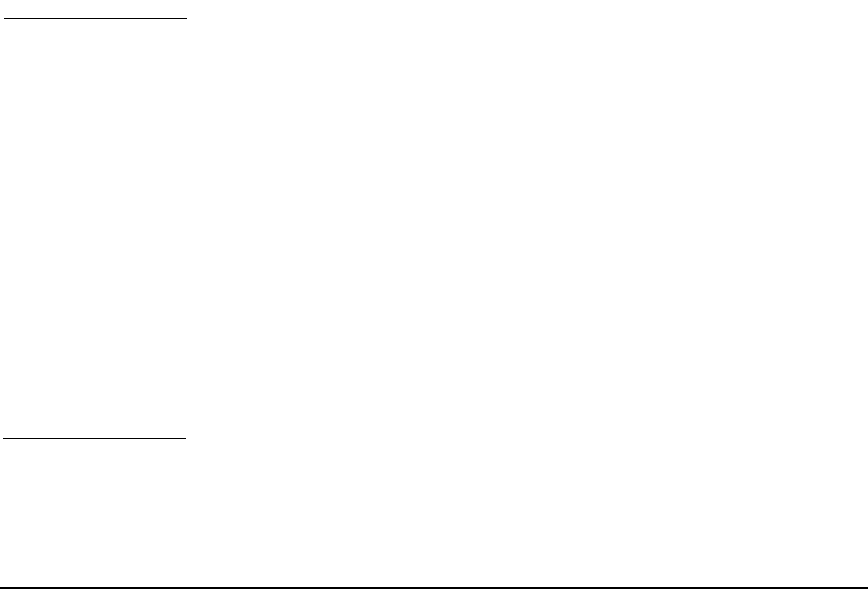
Configuring Packages and Their Services
Writing the Package Control Script
Chapter 6258
• Add the names of logical volumes and file systems that will be
mounted on them.
• Select the appropriate options for the storage activation command
(not applicable for basic VxVM disk groups), and also include options
for mounting filesystems, if desired.
• Specify the filesystem mount retry and unmount count options.
• If your package uses a large number of volume groups or disk groups
or mounts a large number of file systems, consider increasing the
number of concurrent vgchange, mount/umount, and fsck
operations. The default of 1 is adequate for most packages.
• Define IP subnet and IP address pairs for your package. IPv4 or IPv6
addresses may be used.
• Add service name(s).
• Add service command(s)
• Add a service restart parameter, if desired.
NOTE Use care in defining service run commands. Each run command is
executed by the control script in the following way:
•The cmrunserv command executes each run command and then
Serviceguard monitors the process id of the process created by the
run command.
• When the command started by cmrunserv exits, Serviceguard
determines that a failure has occurred and takes appropriate action,
which may include transferring the package to an adoptive node.
• If a run command is a shell script that runs some other command
and then exits, Serviceguard will consider this normal exit as a
failure.
To avoid problems in the execution of control scripts, ensure that each
run command is the name of an actual service and that its process
remains alive until the actual service stops.
If you need to define a set of run and halt operations in addition to the
defaults, create functions for them in the sections under the heading
CUSTOMER DEFINED FUNCTIONS.










