Managing Serviceguard 11th Edition, Version A.11.16, Second Printing June 2004
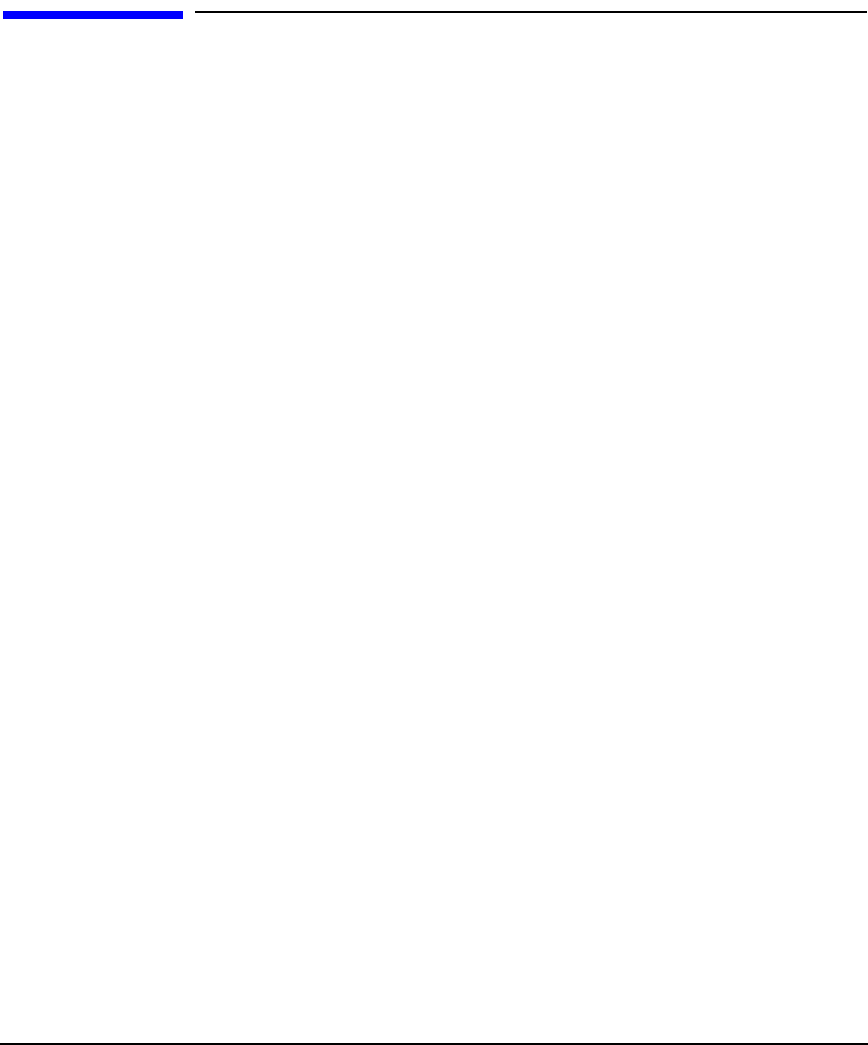
Configuring Packages and Their Services
Creating the Package Configuration
Chapter 6244
Creating the Package Configuration
The package configuration process defines a set of application services
that are run by the package manager when a package starts up on a node
in the cluster. The configuration also includes a prioritized list of cluster
nodes on which the package can run together with definitions of the
acceptable types of failover allowed for the package.
You can create a package using Serviceguard Manager or using HP-UX
commands and editors. The following section describes Serviceguard
Manager configuration. If you are using the Serviceguard command line,
skip ahead to the section entitled “Using Serviceguard Commands to
Create a Package.”
Using Serviceguard Manager to Configure a Package
To configure a high availability package use the following steps on the
configuration node (ftsys9). Serviceguard Manager configuration is
available in Serviceguard Version 11.16 and later.
1. Connect to a session server node that has Serviceguard version 11.16
installed. Discover a cluster that has version 11.16 or later. To begin
configuration, you will be prompted to enter the root password for a
node in the target cluster.
2. To create a package, select the cluster on the map or tree. From the
Actions menu, choose Configuration -> Create Package. To modify,
select the package itself and choose Configuration -> Modify Package
<pkgname>.
3. Creating the Package Configuration and its Control Script: The
interface will guide you through the steps. Online Help is available
along the way. You can follow the suggestions below about
configuring in stages, because many steps do not have to be done in
sequence. The control script can be created automatically if you
want.
4. Verifying the Package Configuration: Click the Check button. If you
don’t see the log window, open one from the View menu.
5. Distributing the Configuration: Click Apply. The binary
configuration file will be created, then it and the generated control
script will be distributed to the package’s nodes.










