Managing Serviceguard 11th Edition, Version A.11.16, Second Printing June 2004
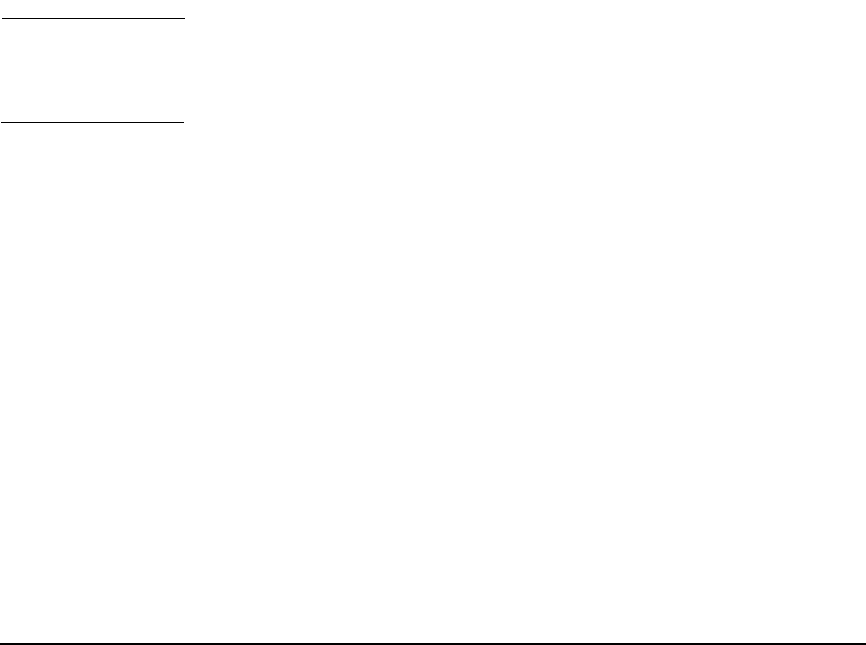
Building an HA Cluster Configuration
Managing the Running Cluster
Chapter 5 241
However, you should not try to restart Serviceguard, since data
corruption might occur if the node were to attempt to start up a new
instance of the application that is still running on the node. Instead of
restarting the cluster, choose an appropriate time to shutdown and
reboot the node, which will allow the applications to shut down and then
permit Serviceguard to restart the cluster after rebooting.
Deleting the Cluster Configuration
With root login, you can delete a cluster configuration from all cluster
nodes by using Serviceguard Manager, or on the command line. The
cmdeleteconf command prompts for a verification before deleting the
files unless you use the -f option. You can only delete the configuration
when the cluster is down. The action removes the binary configuration
file from all the nodes in the cluster and resets all cluster-aware volume
groups to be no longer cluster-aware.
NOTE The cmdeleteconf command removes only the cluster binary file
/etc/cmcluster/cmclconfig. It does not remove any other files from
the /etc/cmcluster directory.
Although the cluster must be halted, all nodes in the cluster should be
powered up and accessible before you use the cmdeleteconf command. If
a node is powered down, power it up and boot. If a node is inaccessible,
you will see a list of inaccessible nodes together with the following
message:
It is recommended that you do not proceed with the
configuration operation unless you are sure these nodes are
permanently unavailable.Do you want to continue?
Reply Yes to remove the configuration. Later, if the inaccessible node
becomes available, you should run the cmdeleteconf command on that
node to remove the configuration file.










