Managing Serviceguard 11th Edition, Version A.11.16, Second Printing June 2004
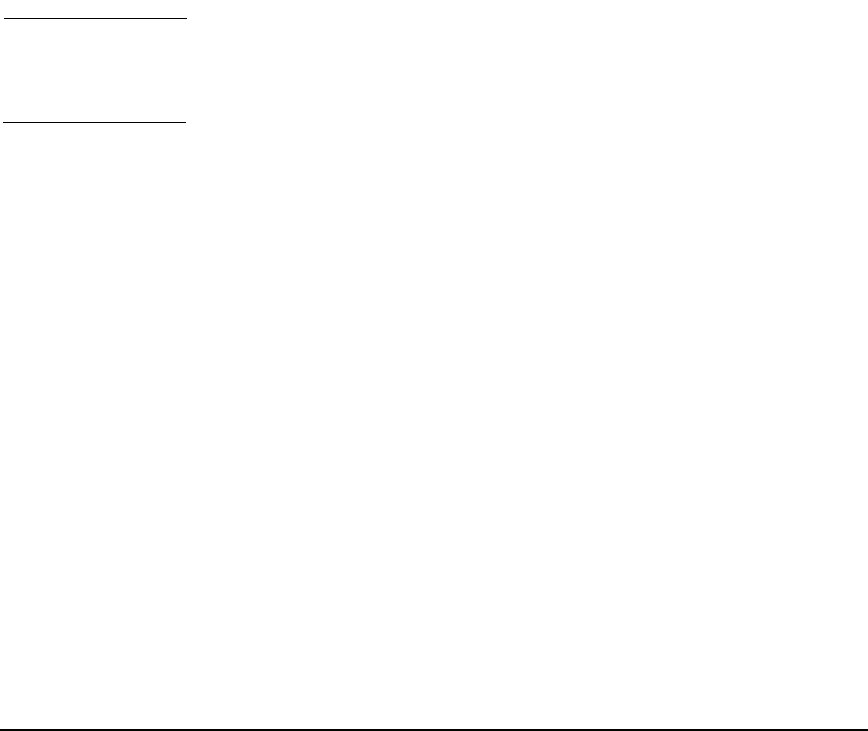
Building an HA Cluster Configuration
Creating a Storage Infrastructure with CVM
Chapter 5234
Verify the configuration with the following command:
# vxdg list
Mirror Detachment Policies with CVM
The default CVM disk mirror detachment policy is ‘global’, which means
that as soon as one node cannot see a specific mirror copy (plex), all
nodes cannot see it as well. The alternate policy is ‘local’, which means
that if one node cannot see a specific mirror copy, then CVM will
deactivate access to the volume for that node only. This policy can be
re-set on a disk group basis by using the vxedit command, as follows:
# vxedit set diskdetpolicy=[global|local] <DiskGroupName>
NOTE The specific commands for creating mirrored and multi-path storage
using CVM are described in the HP-UX documentation for the VERITAS
Volume Manager.
Creating File Systems
If your installation uses file systems, create them next. Use the following
commands to create a file system for mounting on the logical volume just
created:
1. Create the file system on the newly created volume:
# newfs -F vxfs /dev/vx/rdsk/logdata/log_files
2. Create a directory to mount the volume:
# mkdir /logs
3. Mount the volume:
# mount /dev/vx/dsk/logdata/log_files /logs
4. Check to make sure the file system is present, then unmount it:
# umount /logs
5. Use the following command to deactivate the disk group:
# vxdg -g logdata set activation=off










