Managing Serviceguard 11th Edition, Version A.11.16, Second Printing June 2004
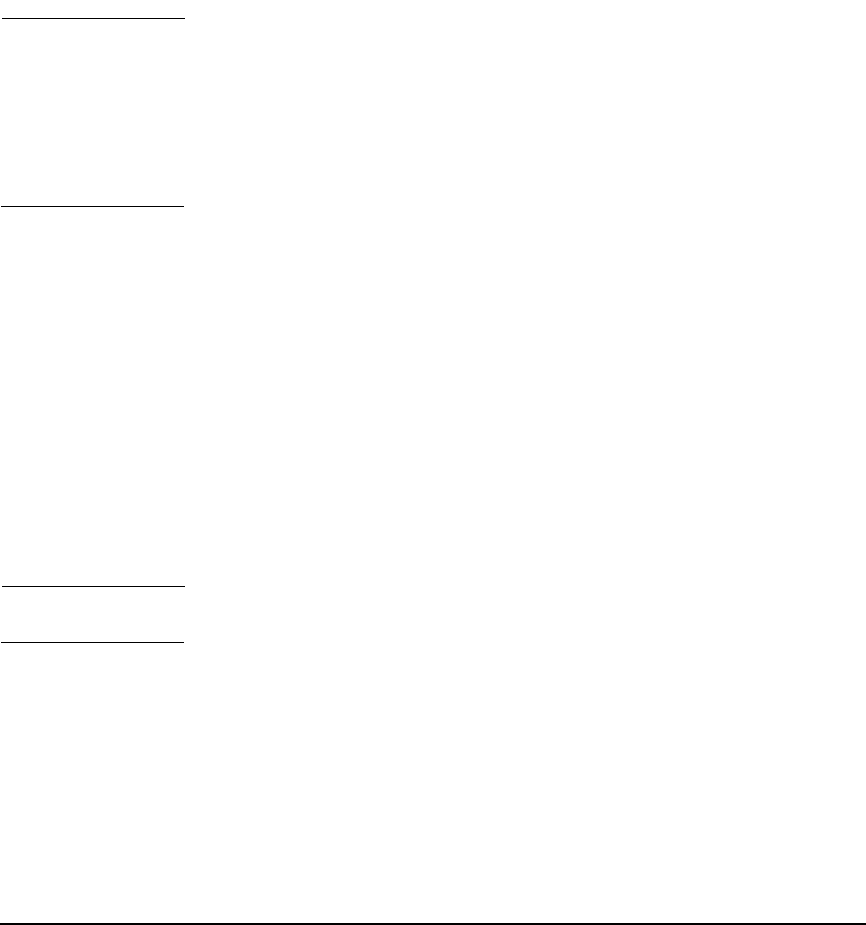
Building an HA Cluster Configuration
Creating a Storage Infrastructure with CVM
Chapter 5 231
# vxinstall
This displays a menu-driven program that steps you through the
VxVM/CVM initialization sequence. From the main menu, choose the
“Custom” option, and specify the disk you wish to include in rootdg.
IMPORTANT The rootdg in the VERITAS Volume Manager is not the same as the
HP-UX root disk if an LVM volume group is used for the HP-UX root file
system (/). Note also that rootdg cannot be used for shared storage.
However, rootdg can be used for other local filesystems (e.g.,
/export/home), so it need not be wasted.
Note that you should create a root disk group only once on each node.
Preparing the Cluster for Use with CVM
In order to use the VERITAS Cluster Volume Manager (CVM), you need
a cluster that is running with a special CVM package, called a System
Multi-node Package (SMP). This means that the cluster must already be
configured and running before you create disk groups.
You cannot configure SMP packages through Serviceguard Manager.
Once the SMP is configured, however, you can modify its cluster’s
configuration if you have root login on one of the cluster nodes. You can
view the SMP packages if you have monitor access role. You can halt or
start the SMP packages in Serviceguard Manager if you have full-admin
access role.
NOTE Cluster configuration is described in the previous section.
To prepare the cluster for CVM disk group configuration, you need to set
MAX_CONFIGURED_PACKAGES to 1 or greater in the cluster ASCII
configuration file, and ensure that only one heartbeat subnet is
configured. Then use the following command, which creates the special
package that communicates cluster information to CVM:
# cmapplyconf -P /etc/cmcluster/cvm/VxVM-CVM-pkg.conf










