Managing Serviceguard 11th Edition, Version A.11.16, Second Printing June 2004
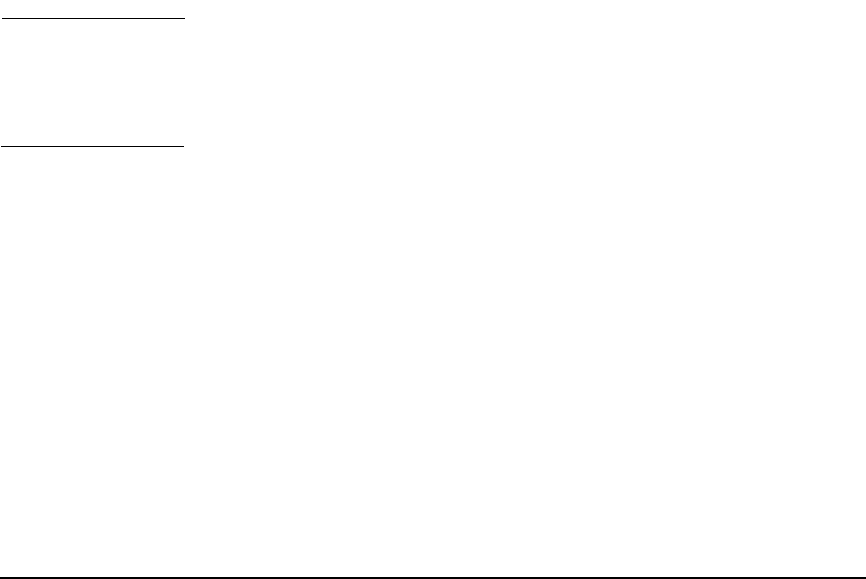
Building an HA Cluster Configuration
Configuring the Cluster
Chapter 5 223
server
# timeout, enter:
#
# QS_HOST qshost
# QS_POLLING_INTERVAL 120000000
# QS_TIMEOUT_EXTENSION 2000000
Enter the QS_HOST, QS_POLLING_INTERVAL and, if desired, a
QS_TIMEOUT_EXTENSION.
Identifying Heartbeat Subnets
The cluster ASCII file includes entries for IP addresses on the heartbeat
subnet. It is recommended that you use a dedicated heartbeat subnet,
but it is possible to configure heartbeat on other subnets as well,
including the data subnet.
The heartbeat must be on an IPv4 subnet and must employ IPv4
addresses. IPv6 heartbeat is not supported.
NOTE If you are using VERITAS CVM disk groups, you can configure only a
single heartbeat subnet, which should be a dedicated subnet. Each
system on this subnet must have standby LANs configured, to ensure
that there is a highly available heartbeat path.
Specifying Maximum Number of Configured Packages
Serviceguard preallocates memory and threads at cluster startup time.
It calculates these values based on the number of packages specified in
the MAX_CONFIGURED_PACKAGES parameter in the cluster configuration
file. This value must be equal to or greater than the number of packages
currently configured in the cluster. The default is 0, which means that
you must enter a value if you wish to use packages. The absolute
maximum number of packages per cluster is 150. Serviceguard reserves
6MB plus approximately 100KB per package in lockable memory. When
selecting a value for MAX_CONFIGURED_PACKAGES, be sure to include the
CVM-VxVM-PKG as part of the total in MAX_CONFIGURED_PACKAGES if
you will be using VERITAS CVM disk storage.










