Managing Serviceguard 11th Edition, Version A.11.16, Second Printing June 2004
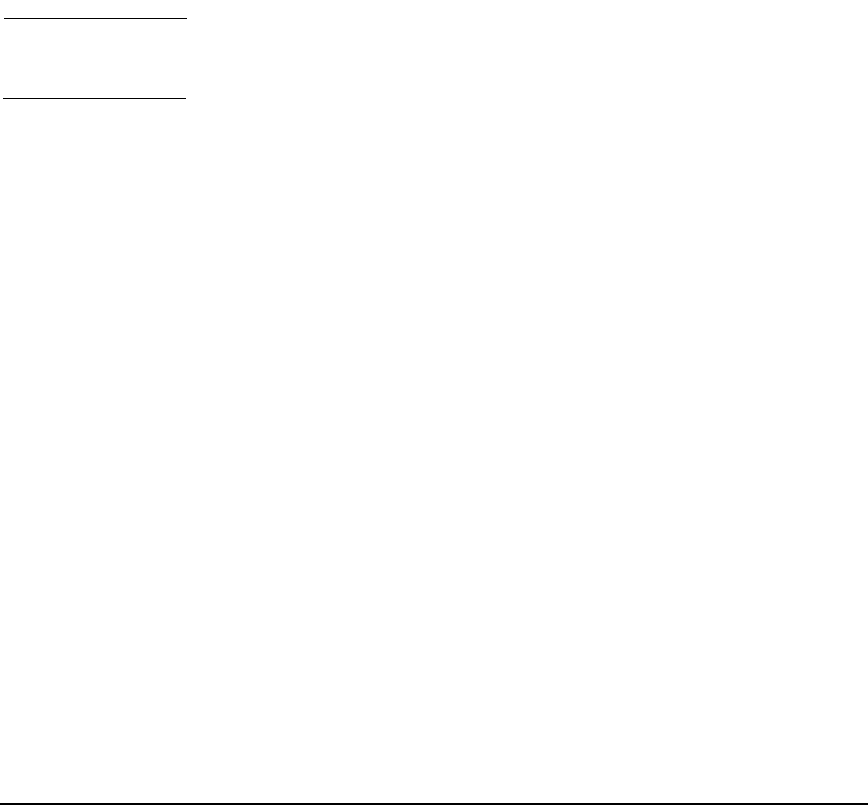
Building an HA Cluster Configuration
Creating a Storage Infrastructure with LVM
Chapter 5202
Creating Logical Volumes
Use the following command to create logical volumes (the example is for
/dev/vgdatabase):
# lvcreate -L 120 -m 1 -s g /dev/vgdatabase
This command creates a 120 MB mirrored volume named lvol1. The
name is supplied by default, since no name is specified in the command.
The -s g option means that mirroring is PVG-strict, that is, the mirror
copies of data will be in different physical volume groups.
NOTE If you are using disk arrays in RAID 1 or RAID 5 mode, omit the -m 1
and -s g options.
Creating File Systems
If your installation uses file systems, create them next. Use the following
commands to create a file system for mounting on the logical volume just
created:
1. Create the file system on the newly created logical volume:
# newfs -F vxfs /dev/vgdatabase/rlvol1
Note the use of the raw device file for the logical volume.
2. Create a directory to mount the disk:
# mkdir /mnt1
3. Mount the disk to verify your work:
# mount /dev/vgdatabase/lvol1 /mnt1
Note the mount command uses the block device file for the logical
volume.
4. Verify the configuration:
# vgdisplay -v /dev/vgdatabase










