Managing Serviceguard 11th Edition, Version A.11.16, Second Printing June 2004
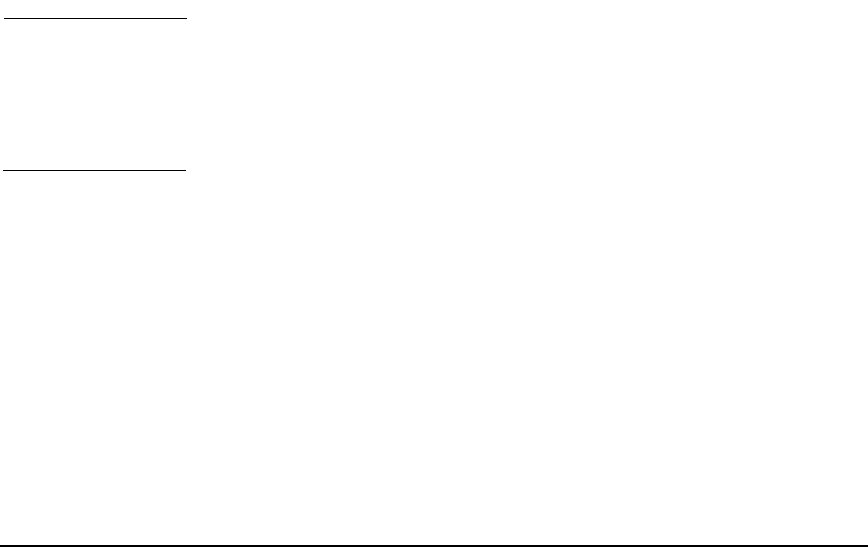
Building an HA Cluster Configuration
Preparing Your Systems
Chapter 5188
Using Equivalent Hosts
For installations that wish to use hostsequiv, the primary IP addresses
or hostnames for each node in the cluster needs to be authorized. For
more information on using hostsequiv, see man hosts.equiv(4) or the
HP-UX guide, “Managing Systems and Workgroups”.
Though hostsequiv allows defining any user on any node as equivalent
to root, Serviceguard will not grant root access to any user who is not
root on the remote node. Such a configuration would grant "non-root"
access to that user.
Defining Name Resolution Services
It is important to understand how Serviceguard uses name resolution
services. When you employ any user-level Serviceguard command
(including cmviewcl), the command uses name lookup to obtain the
addresses of all the cluster nodes. If name services are not available, the
command could hang or return an unexpected networking error
message. In Serviceguard Manager, cluster or package operations also
will return an error if name services are not available.
NOTE If such a hang or error occurs, Serviceguard and all protected
applications will continue working even though the command you issued
does not. That is, only the Serviceguard configuration commands and
Serviceguard Manager functions are impacted, not the cluster daemon or
package services.
To avoid this problem, you can use the /etc/hosts file on all cluster
nodes in addition to DNS or NIS. It is also recommended to make DNS
highly available either by using multiple DNS servers or by configuring
DNS into a Serviceguard package.
To do this, add one of the following lines in the /etc/nsswitch.conf file:
• for DNS, enter (one line):
hosts: dns [NOTFOUND=continue UNAVAIL=contine] dns
{NOTFOUND=return UNAVAIL=return]
• for NIS, enter (one line):
hosts: nis [NOTFOUND=continue UNAVAIL=contine] nis
{NOTFOUND=return UNAVAIL=return]










