Managing Serviceguard 11th Edition, Version A.11.16, Second Printing June 2004
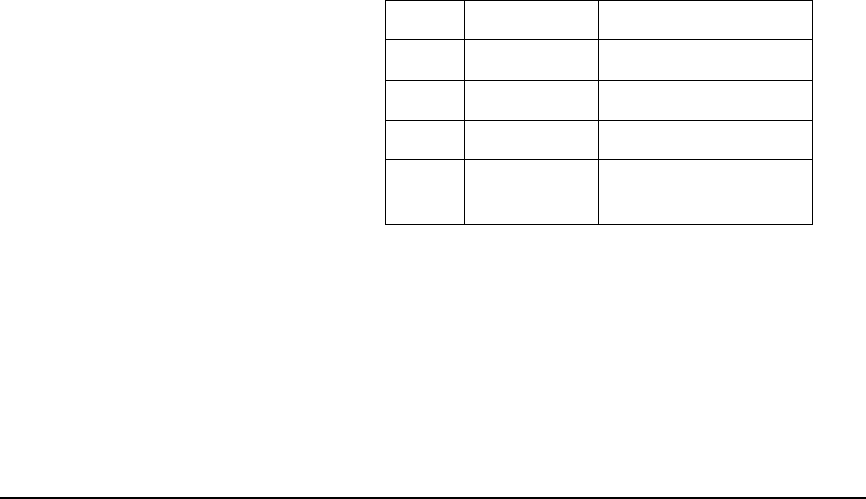
Building an HA Cluster Configuration
Preparing Your Systems
Chapter 5 187
Using the cmclnodelist File
The cmclnodelist file is not created by default in new installations. If
administrators wish to create this "bootstrap" file they should add a
comment such as the following:
###########################################################
# Do Not Edit This File
# This is only a temporary file to bootstrap an unconfigured
# node with Serviceguard version A.11.16
# Once a cluster is created, Serviceguard will not consult
# this file.
###########################################################
The format for entries in the cmclnodelist file is as follows:
[hostname or ip address] [user] [#Comment]
For example:
In this example, root on the nodes gryf, sly, and bit all have root access
to the node with this file. The non-root user “user1” has the Monitor role
from nodes gryf and sly.
Serviceguard also accepts the use of a “+” in the cmclnodelist file which
indicates that any root user on any node may configure this node and any
non-root user has the Monitor role.
Table 5-1 cmclnodelist Example
gryf root # Cluster 1,Node 1
gryf user1 # Cluster 1, Node 1
sly root # Cluster 1, Node 2
sly user1 # Cluster 1, Node 2
bit root # Administration
/COM Server










