Managing Serviceguard 11th Edition, Version A.11.16, Second Printing June 2004
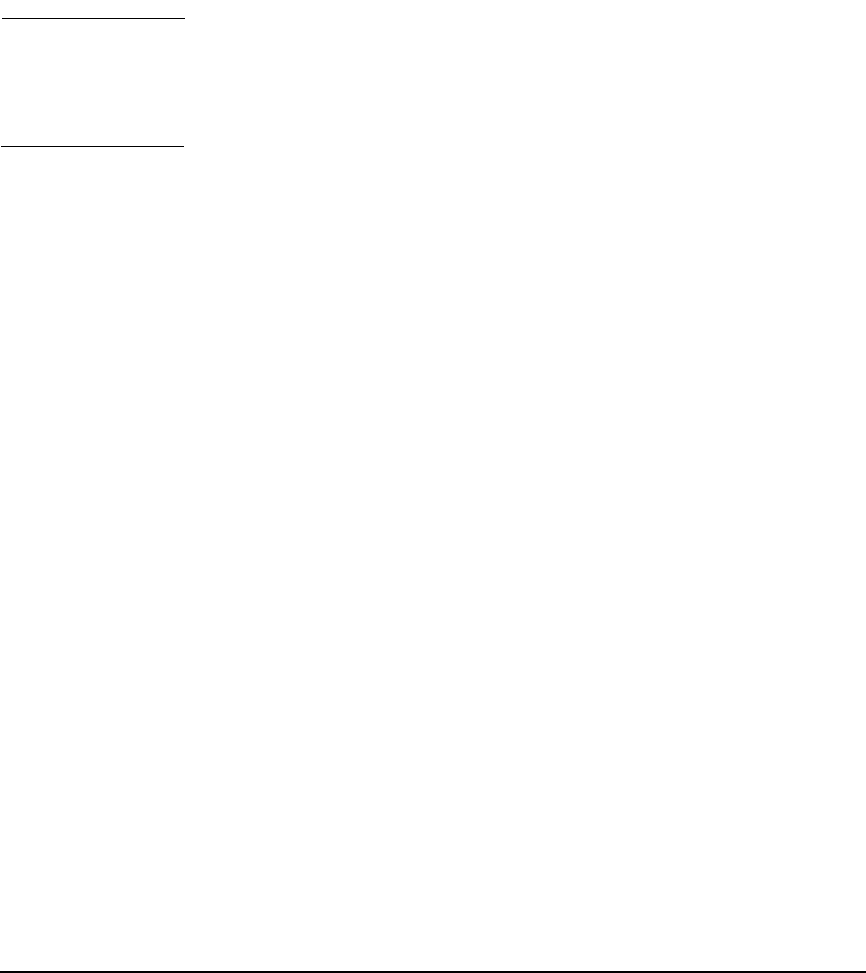
Building an HA Cluster Configuration
Preparing Your Systems
Chapter 5 183
10.8.1.132 sly.uksr.hp.com sly
15.145.162.150 bit.uksr.hp.com bit
NOTE If you use of fully qualified domain name (FQDN), Serviceguard will only
recognize the hostname portion. For example, two nodes gryf.uksr.hp.com
and gryf.cup.hp.com could not be in the same cluster, as they would both
be treated as the same host gryf.
Serviceguard also supports domain name aliases. If other applications
require different interfaces to have a unique primary hostname, the
Serviceguard hostname can be one of the aliases. For example:
15.145.162.131 gryf.uksr.hp.com gryf node1
10.8.0.131 gryf.uksr.hp.com gryf
10.8.1.131 gryf.uksr.hp.com gryf
15.145.162.132 sly.uksr.hp.com sly node2
10.8.0.132 sly.uksr.hp.com sly
10.8.1.132 sly.uksr.hp.com sly
In this configuration, the private subnets' primary name is unique. By
providing the alias, Serviceguard can still associate this IP address with
the proper node and match it in a access control policy.
The name service switch policy should be configured to consult the
/etc/hosts file before other sources such as DNS, NIS, or LDAP. Ensure
that the /etc/nsswitch.conf file on all the cluster nodes lists 'files'
first, then followed by other services. For example:
For DNS, enter: (one line):
hosts: files [NOTFOUND=continue UNAVAIL=continue] dns
[NOTFOUND=return UNAVAIL=return]
For NIS, enter (one line):
hosts: files [NOTFOUND=continue UNAVAIL=continue] nis
[NOTFOUND=return UNAVAIL=return










