HP Serviceguard Version A.11.19 Release Notes, July 2009
Table Of Contents
- HP Serviceguard Version A.11.19 Release Notes
- Table of Contents
- Printing History
- 1 Serviceguard Version A.11.19 Release Notes
- Announcements
- Platform Dependencies
- July 2009 Patches
- Serviceguard Bundled Components - New Product Structure
- Serviceguard Optional Products Not Bundled
- New Cluster Manager
- Serviceguard A.11.19 Is the Required Basis for Future Rolling Upgrades
- Quorum Server Upgrade Required if You Are Using an Alternate Address
- Serviceguard Manager Available from the System Management Homepage (SMH)
- Support for Mixed-OS Clusters (HP–UX 11i v2 and 11i v3)
- Version 5.0 of Veritas CVM and CFS from Symantec Required
- Version 3.5, 4.0, or 4.1 of HPVM Required
- ipnodes Entries Needed in /etc/nsswitch.conf
- Legacy Packages
- .rhosts Deprecated
- cmviewconf Deprecated
- Serviceguard Extension for Faster Failover Obsolete
- RS232 Heartbeat Obsolete
- Token Ring and FDDI Obsolete
- Parallel SCSI Dual Cluster Lock Obsolete
- Parallel SCSI Not Supported for Lock LUN
- Cluster Name Restrictions
- Optimizing Performance when Activating LVM Volume Groups
- High Availability Consulting Services
- Announcements for HP-UX 11i v2
- Announcements for HP-UX 11i v3
- What’s in this Release
- New Features for July 2009 Patches
- Features Introduced in A.11.19
- Serviceguard on HP-UX 11i v3
- What’s Not in this Release
- About the New Features
- Features Introduced Before A.11.19
- Features First Introduced in Serviceguard A.11.18 Patches
- Features First Introduced Before Serviceguard A.11.18
- Documents for This Version
- Further Information
- Compatibility Information and Installation Requirements
- Installing Serviceguard on HP-UX
- Uninstalling Serviceguard
- Patches for this Version
- Fixed in This Version
- Known Problems
- About Serviceguard Releases
- Release Notes Revisions
- Native Languages
- Announcements
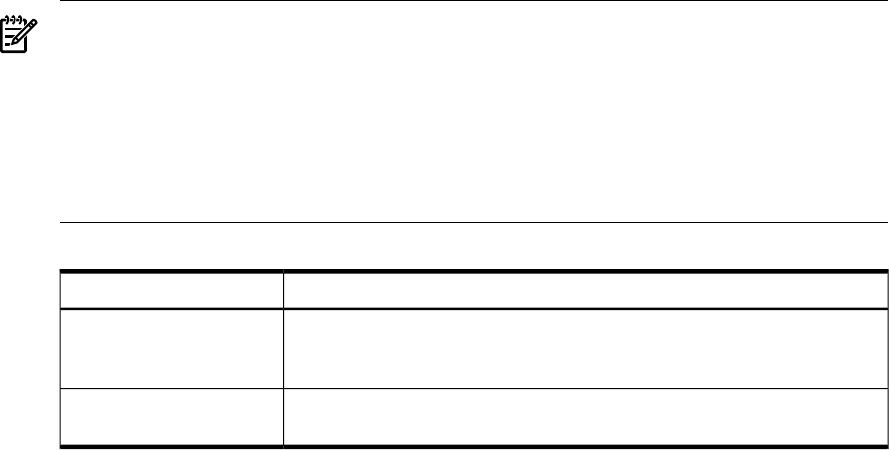
1. Serviceguard must be halted (not running) on the node from which the swremove
command is issued.
2. The system from which the swremove command is issued must be removed from
the cluster configuration. (If the node is not removed from the cluster configuration
first, swremove will cause the current cluster to be deleted.)
3. The swremove command should be issued from one system at a time. That is, if
Serviceguard is being de-installed from more than one system, it should be removed
from one system at a time.
If a zero-length binary configuration file (/etc/cmcluster/cmclconfig) is left
your system you should remove it.
Patches for this Version
Some of the capabilities described in these release notes require the July 2009 Patches
(page 11); for details, see “New Features for July 2009 Patches” (page 19).
The table below lists additional patches required or recommended for Serviceguard
A.11.19 on HP-UX 11i v2 or 11i v3.
Before installing Serviceguard, you should also check the Hewlett-Packard IT Resource
Center web page for any new patch requirements:
http://itrc.hp.com (Americas and Asia Pacific)
http://europe.itrc.hp.com (Europe)
NOTE: One quick way to see which patches that have been applied to your system
is a command such as the following:
swlist -l patch | grep applied | more
For complete information, see the section “Which Patches Are on a System?” in the
Patch Management User Guide for 11.x Systems, at http://docs.hp.com: choose 11i
v2 or 11i v3 under Operating Environments and then choose Patch
Management.
Table 1-2 Patches
DescriptionPatch Number
Patch to enable online replacement of LAN cards on HP-UX 11i v3. Fixes
QXCR1000575890; see “QXCR1000575890: OLR of a LAN Card in SG cluster
fails on HP-UX 11i v3” (page 64).
PHNE_35894
HP–UX 11i v2 patch.
PHNE_34671 (or later)
cumulative transport patch
Patches for this Version 63










