HP Serviceguard Version A.11.19 Release Notes, July 2009
Table Of Contents
- HP Serviceguard Version A.11.19 Release Notes
- Table of Contents
- Printing History
- 1 Serviceguard Version A.11.19 Release Notes
- Announcements
- Platform Dependencies
- July 2009 Patches
- Serviceguard Bundled Components - New Product Structure
- Serviceguard Optional Products Not Bundled
- New Cluster Manager
- Serviceguard A.11.19 Is the Required Basis for Future Rolling Upgrades
- Quorum Server Upgrade Required if You Are Using an Alternate Address
- Serviceguard Manager Available from the System Management Homepage (SMH)
- Support for Mixed-OS Clusters (HP–UX 11i v2 and 11i v3)
- Version 5.0 of Veritas CVM and CFS from Symantec Required
- Version 3.5, 4.0, or 4.1 of HPVM Required
- ipnodes Entries Needed in /etc/nsswitch.conf
- Legacy Packages
- .rhosts Deprecated
- cmviewconf Deprecated
- Serviceguard Extension for Faster Failover Obsolete
- RS232 Heartbeat Obsolete
- Token Ring and FDDI Obsolete
- Parallel SCSI Dual Cluster Lock Obsolete
- Parallel SCSI Not Supported for Lock LUN
- Cluster Name Restrictions
- Optimizing Performance when Activating LVM Volume Groups
- High Availability Consulting Services
- Announcements for HP-UX 11i v2
- Announcements for HP-UX 11i v3
- What’s in this Release
- New Features for July 2009 Patches
- Features Introduced in A.11.19
- Serviceguard on HP-UX 11i v3
- What’s Not in this Release
- About the New Features
- Features Introduced Before A.11.19
- Features First Introduced in Serviceguard A.11.18 Patches
- Features First Introduced Before Serviceguard A.11.18
- Documents for This Version
- Further Information
- Compatibility Information and Installation Requirements
- Installing Serviceguard on HP-UX
- Uninstalling Serviceguard
- Patches for this Version
- Fixed in This Version
- Known Problems
- About Serviceguard Releases
- Release Notes Revisions
- Native Languages
- Announcements
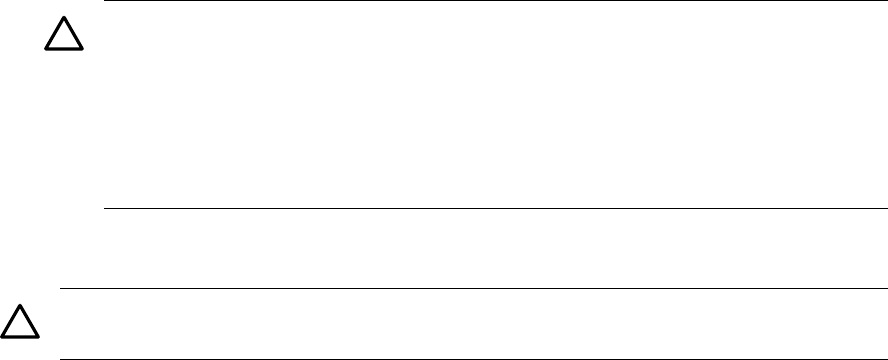
Upgrading from an Earlier Serviceguard Release
• For information about supported Serviceguard upgrade paths, see the support
matrix at docs.hp.com -> High Availability -> Support Matrixes.
• This release of Serviceguard requires HP-UX 11i v2 or 11i v3. For information
about HP-UX upgrade paths, see the HP-UX Installation and Upgrade Guide for the
target version of HP-UX at http://www.docs.hp.com -> <HP-UX target
version>-> Installing and Updating.
• If you are upgrading both the Quorum Server and Serviceguard, upgrade the
Quorum Server before you upgrade Serviceguard.
CAUTION:
— Special considerations apply to a rolling or non-rolling upgrade to Serviceguard
A.11.19; see “New Cluster Manager” (page 12).
— If you are using an Alternate Quorum Server Subnet (page 41), you must
upgrade the Quorum Server to version A.04.00 before you proceed; see
“Quorum Server Upgrade Required if You Are Using an Alternate Address”
(page 13).
• If you are upgrading from a release earlier than A.11.16, see “Access changes as
of A.11.16” (page 46).
CAUTION: Make sure that no package is in maintenance mode when you upgrade
Serviceguard; see “Package Maintenance Mode” (page 28) for more information.
Upgrade Using DRD
DRD stands for Dynamic Root Disk. Using a Dynamic Root Disk on HP-UX 11i v3
allows you to perform the update on a clone of the root disk, then halt the node and
reboot it from the updated clone root disk.
You can obtain the DRD software free from software.hp.com; search for
DynRootDisk. For more information, go to HP's Dynamic Root Disk Information
Library at docs.hp.com/en/DRD/infolib.html. (You can also reach the information
library from www.hp.com/go/drd —> Additional Information; or go to
www.hp.com and search for Dynamic Root Disk Information Library).
Rolling Upgrade Using DRD
A rolling upgrade using DRD is like a rolling upgrade, but is even less disruptive
because each node is down for a shorter time. It is also very safe; if something goes
wrong you can roll back to the original (pre-upgrade) state by rebooting from the
original disk.
This method is the least disruptive, but you need to make sure your cluster is eligible;
see“Restrictions for DRD Upgrades” (page 60).
Installing Serviceguard on HP-UX 59










