HP Serviceguard Version A.11.19 Release Notes, July 2009
Table Of Contents
- HP Serviceguard Version A.11.19 Release Notes
- Table of Contents
- Printing History
- 1 Serviceguard Version A.11.19 Release Notes
- Announcements
- Platform Dependencies
- July 2009 Patches
- Serviceguard Bundled Components - New Product Structure
- Serviceguard Optional Products Not Bundled
- New Cluster Manager
- Serviceguard A.11.19 Is the Required Basis for Future Rolling Upgrades
- Quorum Server Upgrade Required if You Are Using an Alternate Address
- Serviceguard Manager Available from the System Management Homepage (SMH)
- Support for Mixed-OS Clusters (HP–UX 11i v2 and 11i v3)
- Version 5.0 of Veritas CVM and CFS from Symantec Required
- Version 3.5, 4.0, or 4.1 of HPVM Required
- ipnodes Entries Needed in /etc/nsswitch.conf
- Legacy Packages
- .rhosts Deprecated
- cmviewconf Deprecated
- Serviceguard Extension for Faster Failover Obsolete
- RS232 Heartbeat Obsolete
- Token Ring and FDDI Obsolete
- Parallel SCSI Dual Cluster Lock Obsolete
- Parallel SCSI Not Supported for Lock LUN
- Cluster Name Restrictions
- Optimizing Performance when Activating LVM Volume Groups
- High Availability Consulting Services
- Announcements for HP-UX 11i v2
- Announcements for HP-UX 11i v3
- What’s in this Release
- New Features for July 2009 Patches
- Features Introduced in A.11.19
- Serviceguard on HP-UX 11i v3
- What’s Not in this Release
- About the New Features
- Features Introduced Before A.11.19
- Features First Introduced in Serviceguard A.11.18 Patches
- Features First Introduced Before Serviceguard A.11.18
- Documents for This Version
- Further Information
- Compatibility Information and Installation Requirements
- Installing Serviceguard on HP-UX
- Uninstalling Serviceguard
- Patches for this Version
- Fixed in This Version
- Known Problems
- About Serviceguard Releases
- Release Notes Revisions
- Native Languages
- Announcements
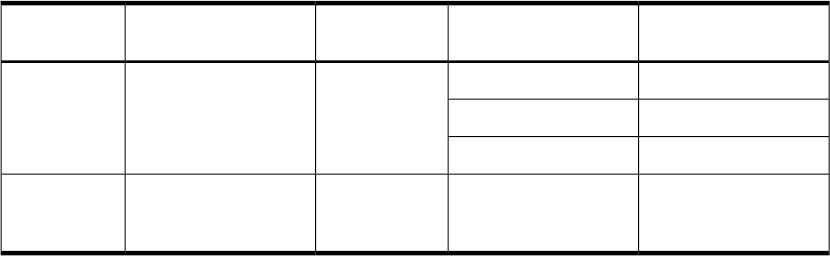
• The hpuxswTOMCAT product.
hpuxswTOMCAT is installed by default with HP-UX. To check that it is on your
system, use a command such as:
swlist -l fileset | grep TOMCAT
• Version 2.2.7 (SysMgmtWeb A.2.2.7) or higher of SMH (System Management
Homepage) for HP-UX 11i v2.
• A web browser (Internet Explorer 6.0 or higher or Firefox 2.0 or higher) with access
to SMH.
• Version 2.2.9 (SysMgmtWeb A.2.2.9) or higher of SMH for HP-UX 11i v3.
• Have launched SMH (settings -> Security -> User Groups) to configure
user roles for SMH.
— A user with HP SMH Administrator access has full cluster management
capabilities.
— A user with HP SMH Operator access can monitor the cluster and has restricted
cluster management capabilities as defined by the user’s Serviceguard role-based
access configuration.
— A user with HP SMH User access does not have any cluster management
capabilities.
See the online help topic “About Security” for more information.
• Have created the security “bootstrap” file cmclnodelist. See “Configuring
Root-Level Access” in Chapter 5 of the Managing Serviceguard manual for
instructions.
Launching Serviceguard Manager
The following table details the options you have to access Serviceguard Manager:
Table 1-1 Accessing Serviceguard Manager
Serviceguard Manager
Version
Serviceguard VersionNumber of
Clusters
Scenario Use CaseScenario
B.02.00A.11.191Single cluster
management
1
B.01.01A.11.18
B.01.00A.11.17.01
HP SIM or multiple
browser sessions of
B.<xx.xx>
A.11.17.01 and greatermore than 1
cluster
Multi-cluster
management
2
34 Serviceguard Version A.11.19 Release Notes










