HP Serviceguard Version A.11.19 Release Notes, July 2009
Table Of Contents
- HP Serviceguard Version A.11.19 Release Notes
- Table of Contents
- Printing History
- 1 Serviceguard Version A.11.19 Release Notes
- Announcements
- Platform Dependencies
- July 2009 Patches
- Serviceguard Bundled Components - New Product Structure
- Serviceguard Optional Products Not Bundled
- New Cluster Manager
- Serviceguard A.11.19 Is the Required Basis for Future Rolling Upgrades
- Quorum Server Upgrade Required if You Are Using an Alternate Address
- Serviceguard Manager Available from the System Management Homepage (SMH)
- Support for Mixed-OS Clusters (HP–UX 11i v2 and 11i v3)
- Version 5.0 of Veritas CVM and CFS from Symantec Required
- Version 3.5, 4.0, or 4.1 of HPVM Required
- ipnodes Entries Needed in /etc/nsswitch.conf
- Legacy Packages
- .rhosts Deprecated
- cmviewconf Deprecated
- Serviceguard Extension for Faster Failover Obsolete
- RS232 Heartbeat Obsolete
- Token Ring and FDDI Obsolete
- Parallel SCSI Dual Cluster Lock Obsolete
- Parallel SCSI Not Supported for Lock LUN
- Cluster Name Restrictions
- Optimizing Performance when Activating LVM Volume Groups
- High Availability Consulting Services
- Announcements for HP-UX 11i v2
- Announcements for HP-UX 11i v3
- What’s in this Release
- New Features for July 2009 Patches
- Features Introduced in A.11.19
- Serviceguard on HP-UX 11i v3
- What’s Not in this Release
- About the New Features
- Features Introduced Before A.11.19
- Features First Introduced in Serviceguard A.11.18 Patches
- Features First Introduced Before Serviceguard A.11.18
- Documents for This Version
- Further Information
- Compatibility Information and Installation Requirements
- Installing Serviceguard on HP-UX
- Uninstalling Serviceguard
- Patches for this Version
- Fixed in This Version
- Known Problems
- About Serviceguard Releases
- Release Notes Revisions
- Native Languages
- Announcements
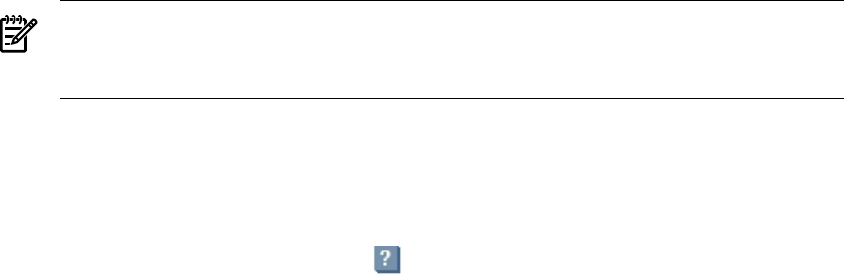
Current Limitations of Serviceguard Manager
You cannot configure a site-aware Metrocluster or Continentalcluster, but you can
monitor and administer a site-aware Metrocluster, and monitor (but not administer) a
Continentalcluster.
In addition, Serviceguard Manager does not yet support the following Serviceguard
capabilities, introduced in the July 2009 patch:
• IPv6–only clusters (see “New Support for IPv6” (page 24)).
If you use cmquerycl -a, or edit the cluster configuration file, to configure an
IPv6–only cluster, Serviceguard Manager's cluster property sheet will display
IPv6 properly. But if you then use Serviceguard Manager to edit the cluster
configuration, Serviceguard Manager automatically changes the configuration to
IPv4–only.
• Online package maintenance (see “Package Maintenance Mode” (page 28)).
You must use the command line, not Serviceguard Manager, to perform online
package maintenance. For instructions, see “Maintaining a Package” in Chapter
7 of the latest version of Managing Serviceguard.
NOTE: Although Serviceguard Manager appears to support putting a package
in maintenance mode, the current version will generate an error if you try to do
it.
Help Subsystem
Use this section to help you become familiar with Serviceguard Manager. Once
Serviceguard Manager is running, use the tooltips by moving your mouse over a field
from the read-only property pages for a brief definition for each field. You can also
access the online help by clicking the button located in the upper-right hand corner
of the screen to view overview and procedure information. Start with the help topic
Understanding the HP Serviceguard Manager Main Page. You should read the help
topic About Security, as it explains HP Serviceguard Manager Access Control Policies,
as well as root privileges.
Before Using HP Serviceguard Manager: Setting Up
You must have, or have done, the following before you can start using HP Serviceguard
Manager:
• At least one cluster member node with Serviceguard A.11.19 and Serviceguard
Manager B.02.00 installed.
• Java JDK 5.0 (5.0.16 or later)
What’s in this Release 33










