HP Serviceguard Version A.11.19 Release Notes, July 2009
Table Of Contents
- HP Serviceguard Version A.11.19 Release Notes
- Table of Contents
- Printing History
- 1 Serviceguard Version A.11.19 Release Notes
- Announcements
- Platform Dependencies
- July 2009 Patches
- Serviceguard Bundled Components - New Product Structure
- Serviceguard Optional Products Not Bundled
- New Cluster Manager
- Serviceguard A.11.19 Is the Required Basis for Future Rolling Upgrades
- Quorum Server Upgrade Required if You Are Using an Alternate Address
- Serviceguard Manager Available from the System Management Homepage (SMH)
- Support for Mixed-OS Clusters (HP–UX 11i v2 and 11i v3)
- Version 5.0 of Veritas CVM and CFS from Symantec Required
- Version 3.5, 4.0, or 4.1 of HPVM Required
- ipnodes Entries Needed in /etc/nsswitch.conf
- Legacy Packages
- .rhosts Deprecated
- cmviewconf Deprecated
- Serviceguard Extension for Faster Failover Obsolete
- RS232 Heartbeat Obsolete
- Token Ring and FDDI Obsolete
- Parallel SCSI Dual Cluster Lock Obsolete
- Parallel SCSI Not Supported for Lock LUN
- Cluster Name Restrictions
- Optimizing Performance when Activating LVM Volume Groups
- High Availability Consulting Services
- Announcements for HP-UX 11i v2
- Announcements for HP-UX 11i v3
- What’s in this Release
- New Features for July 2009 Patches
- Features Introduced in A.11.19
- Serviceguard on HP-UX 11i v3
- What’s Not in this Release
- About the New Features
- Features Introduced Before A.11.19
- Features First Introduced in Serviceguard A.11.18 Patches
- Features First Introduced Before Serviceguard A.11.18
- Documents for This Version
- Further Information
- Compatibility Information and Installation Requirements
- Installing Serviceguard on HP-UX
- Uninstalling Serviceguard
- Patches for this Version
- Fixed in This Version
- Known Problems
- About Serviceguard Releases
- Release Notes Revisions
- Native Languages
- Announcements
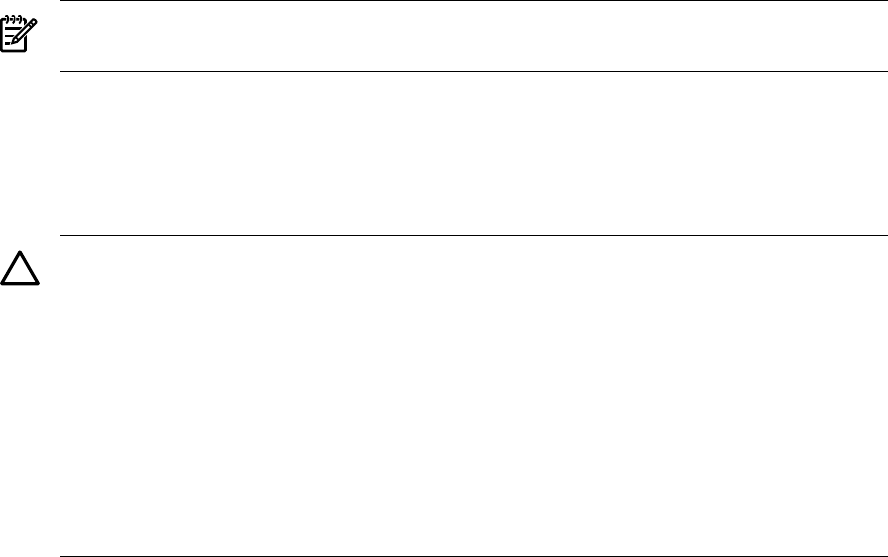
Serviceguard Optional Products Not Bundled
The following optional product is not bundled with Serviceguard, but is delivered free
with Serviceguard on the Serviceguard Distributed Components CD, and can also be
downloaded from http://www.hp.com/go/softwaredepot/ha:
• Quorum Server, and the Quorum Server Version A.04.00 Release Notes.
New Cluster Manager
Serviceguard A.11.19 introduces a new cluster manager. In a running cluster, this affects
node timeout and failover and cluster re-formation, providing significant performance
improvements; see the discussion of MEMBER_TIMEOUT under “Cluster Configuration
Parameters” in the latest version of Managing Serviceguard for more information.
NOTE: Because of these built-in performance improvements, Serviceguard Extension
for Faster Failover is no longer being offered as a separate product.
There is also a one-time effect on upgrade to Serviceguard A.11.19.
Upgrade will trigger a cluster membership transition from the old to the new cluster
manager when the last node in the cluster has rolled to A.11.19. This transition can take
up to one second, during which time the old cluster manager will shut down and the
new cluster manager will start.
CAUTION: From the time when the old cluster manager is shut down until the new
cluster manager forms its first cluster, a node failure will cause the entire cluster to fail.
HP strongly recommends that you use no Serviceguard commands other than
cmviewcl (1m) until the new cluster manager successfully completes its first cluster
re-formation. See the section “Special Considerations for Upgrade to Serviceguard
A.11.19” in Appendix D of the latest version of Managing Serviceguard for more
information.
For further caveats that apply to specific upgrade paths make sure you read the
following sections in these Release Notes: “Compatibility Information and Installation
Requirements” (page 49) and “Upgrading from an Earlier Serviceguard Release”
(page 59).
Serviceguard A.11.19 Is the Required Basis for Future Rolling Upgrades
A.11.19 is the only version of Serviceguard that will allow both the older version of the
cluster manager and the New Cluster Manager (page 12) to coexist during a rolling
upgrade. This means that though you can perform a rolling upgrade to A.11.19, you
will not be able to do a rolling upgrade from a pre-A.11.19 release to a post-A.11.19
release. For example, you can do a rolling upgrade from A.11.18 to A.11.19, but you
will not be able to do a rolling upgrade from A.11.18 directly to a post-A.11.19 release;
you will have to upgrade to A.11.19 first.
12 Serviceguard Version A.11.19 Release Notes










