Configuration Rules for a Mixed HP 9000 / Integrity Serviceguard Cluster, March 2007
Table Of Contents
- Executive summary
- Version history
- Introduction
- Architectural rules and typical configurations
- Specific ISV information
- HP Superdome Hybrid Servers
- Typical configuration examples
- Transition to Integrity with HP Superdome hybrid servers and mixed clusters
- Adding one Integrity server to a two-node HP 9000 cluster
- Adding two HP Integrity servers to a two-node HP 9000 cluster
- Adding one critical application and two new Integrity nodes to existing four-node HP 9000 cluster
- Mixed clusters as transition aid from HP 9000 to Integrity in a multi-tier SAP environment
- HP 9000 to Integrity transition service utilizing HP Serviceguard cluster technology
- How to implement a mixed HP 9000 / Integrity HP Serviceguard cluster
- For more information
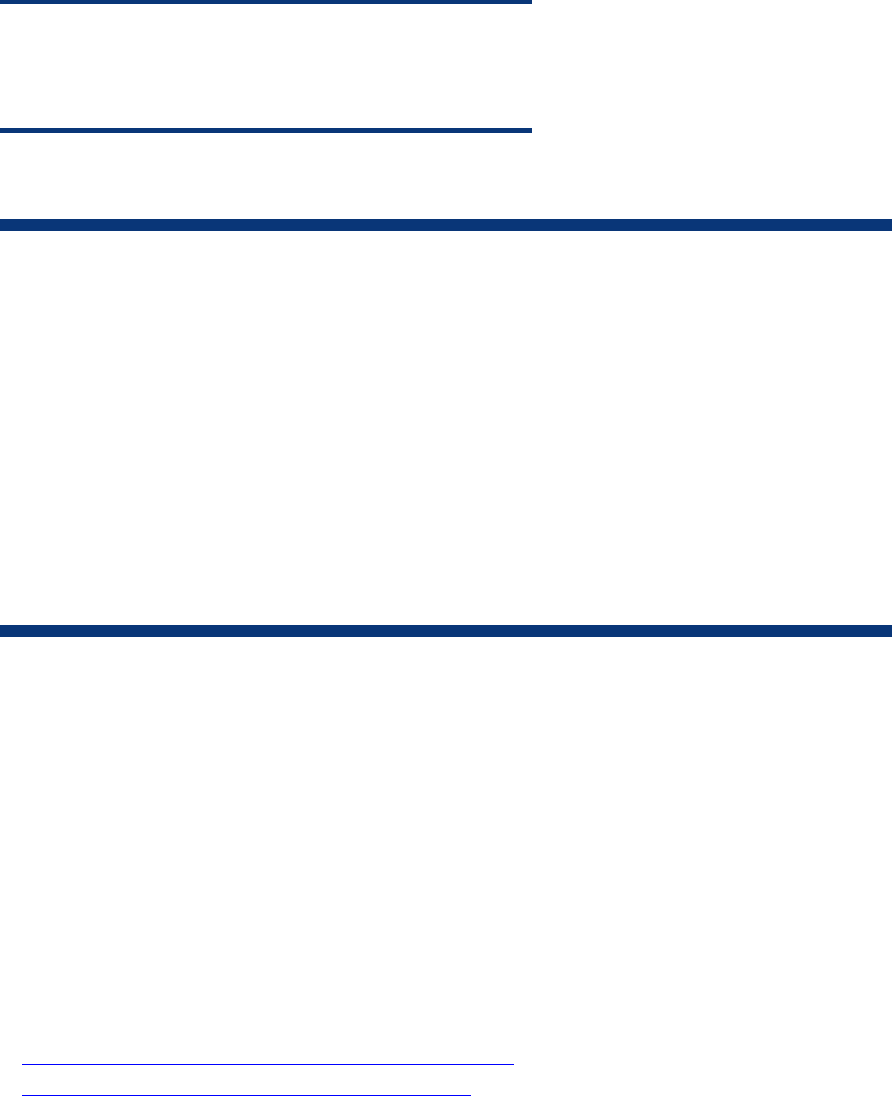
setting up the cluster, it reduces the burden of keeping the executables in sync between the nodes
because they are only present once on a shared disk.
Note
model(1) or getconf(1) commands can be added to the application startup
script to distinguish between HP 9000 and Integrity nodes for choosing the
appropriate set of executables.
The following figure illustrates sample script to pick correct set of executables in a mixed cluster.
Figure 1.
typeset ARCH=`model | cut -c 1-4`
case "${ARCH}" in
"9000")
echo "use PA-RISC binaries"
;;
"ia64")
echo "use Intel® Itanium® binaries"
;;
*)
echo "Error: system is neither HP 9000 nor Integrity"
::
esac
Native PA-RISC executables and Aries
Aries is a binary emulator included with HP-UX 11i v2 that transparently emulates 32- and 64-bit HP
UX PA-RISC executables on HP-UX Integrity machines. Aries is transparent in that the:
• HP-UX PA-RISC application does not have to be recompiled
• User does not explicitly invoke Aries
The HP-UX kernel running on an HP Integrity system recognizes an HP-UX PA-RISC executable and
invokes Aries to emulate the application automatically without any user intervention.
Most PA-RISC applications run under Aries emulation without any problem. Refer to the Aries
documentation for details about the features and limitations of Aries. This information is especially
important for customers planning to deploy self-developed applications or applications for which the
source code is not available. Performance under Aries emulation will vary according to the specific
application. Further information can be found at:
•
http://devresource.hp.com/drc/STK/docs/refs/ieee_aries.pdf
• http://devresource.hp.com/drc/STK/docs/refs/Aries.jsp
In the case of an ISV application deployment, details about the support under the Aries emulator can
be acquired from the particular ISV.
Application data
The application data resides on shared storage, and the format must be transparent to HP 9000 and
Integrity systems, which is the case for 32-bit (ILP 32) PA-RISC/ Intel® Itanium® applications and 64-
bit (LP 64) PA-RISC/Intel® Itanium® applications. ILP 32 means Integer, Long, and Pointer are 32 bits
wide, and LP 64 means Long and Pointer are 64 bits wide.
12










