Serviceguard NFS Toolkit A.11.11.06, A.11.23.05 and A.11.31.05 Administrator's Guide HP-UX 11i v1, v2, and v3
Table Of Contents
- Serviceguard NFS Toolkit A.11.11.06, A.11.23.05 and A.11.31.05 Administrator's Guide
- Table of Contents
- 1 Overview of Serviceguard NFS
- Limitations of Serviceguard NFS
- Overview of Serviceguard NFS Toolkit A.11.31.05 with Serviceguard A.11.18 (or later) and Veritas Cluster File System Support
- Overview of the Serviceguard NFS Modular Package
- Overview of the NFS File Lock Migration Feature
- Overview of NFSv4 File Lock Migration Feature
- Overview of Serviceguard NFS with Serviceguard A.11.17 Support
- Integrating Support for Cluster File Systems into Serviceguard NFS Toolkit
- Overview of Cluster File Systems in Serviceguard NFS Toolkit
- Limitations and Issues with the current CFS implementation
- Supported Configurations
- How the Control and Monitor Scripts Work
- 2 Installing and Configuring Serviceguard NFS Legacy Package
- Installing Serviceguard NFS Legacy Package
- Before Creating a Serviceguard NFS Legacy Package
- Configuring a Serviceguard NFS Legacy Package
- Copying the Template Files
- Editing the Control Script (nfs.cntl)
- Editing the NFS Control Script (hanfs.sh)
- Editing the File Lock Migration Script (nfs.flm)
- Editing the NFS Monitor Script (nfs.mon)
- Editing the Package Configuration File (nfs.conf)
- Configuring Server-to-Server Cross-Mounts (Optional)
- Creating the Cluster Configuration File and Bringing Up the Cluster
- Configuring Serviceguard NFS Legacy Package over CFS Packages
- 3 Installing and Configuring Serviceguard NFS Modular Package
- Installing Serviceguard NFS Modular Package
- Before Creating a Serviceguard NFS Modular Package
- Configuring a Serviceguard NFS Modular Package
- Configuring Serviceguard NFS Modular Package over CFS Packages
- 4 Migration of Serviceguard NFS Legacy Package to Serviceguard NFS Modular Package
- 5 Sample Configurations for Legacy Package
- Example One - Three-Server Mutual Takeover
- Example Two - One Adoptive Node for Two Packages with File Lock Migration
- Cluster Configuration File for Adoptive Node for Two Packages with File Lock Migration
- Package Configuration File for pkg01
- NFS Control Scripts for pkg01
- NFS File Lock Migration and Monitor Scripts for pkg01
- Package Configuration File for pkg02
- NFS Control Scripts for pkg02
- NFS File Lock Migration and Monitor Scripts for pkg02
- Example Three - Three-Server Cascading Failover
- Example Four - Two Servers with NFS Cross-Mounts
- 6 Sample Configurations for Modular Package
- Index
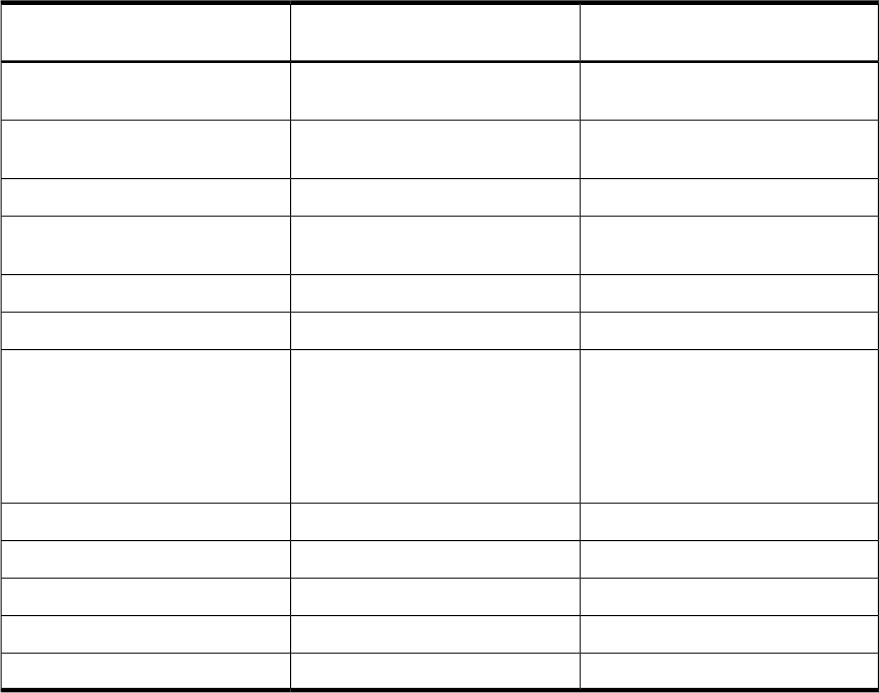
6. Run cmmigratepkg command to create a temporary configuration file with the standard
Serviceguard parameters derived using the information from the legacy package
configuration.
cmmigratepkg -p pkg01 -o /etc/cmcluster/nfs/modular/param.conf
If there are any changes in the customer-defined functions area of the legacy package control
script (for example, in customer_defined_run_cmds function of nfs1.cntl file),
cmmigratepkg command copies the changes to an external script by using -x option. The
full pathname of the external script must be entered with the -x option.
cmmigratepkg -p pkg01 -x /etc/cmcluster/nfs/modular/ext.sh -o
/etc/cmcluster/nfs/modular/param.conf
Copy the external script (ext.sh) to the same location in each node where the package can
run. Verify whether the permission of the external script is 744 and owned by root.
7. With the help of the generated output file from cmmigratepkg (param.conf),
cmmakepkg command must be used to generate the modular package configuration file.
The modular package configuration file is automatically filled with the standard Serviceguard
parameters.
cmmakepkg -i /etc/cmcluster/nfs/modular/param.conf -m sg/all -m nfs/hanfs
/etc/cmcluster/nfs/modular/pkg.conf
8. Configure the NFS module specific parameters in the modular package configuration file
as described in the “Configuring a Serviceguard NFS Modular Package” (page 52) section.
The NFS parameters in the modular package configuration file have to be manually
configured with the values taken from the legacy package configuration file (or) control
scripts. The NFS module specific parameters in the modular package configuration file and
their corresponding parameters in the legacy package configuration files (or) control scripts
are explained in the table below.
Table 4-1 Names of parameters in legacy and modular package.
Parameter Name in Modular Package
configuration file (pkg.conf)
Parameter Name in Legacy Package
configuration file / control scripts
File which contains the Legacy
Package parameter
service_name
service_restart
NFS_SERVICE_NAME[ ]
NFS_SERVICE_RESTART[ ]
hanfs.1.sh
service_fail_fast_enabled
service_halt_timeout
SERVICE_FAIL_FAST_ENABLED
SERVICE_HALT_TIMEOUT
nfs1.conf
XFSXFS[ ]hanfs.1.sh
FILE_LOCK_MIGRATIONNFS_FILE_LOCK_MIGRATIONhanfs.1.sh
nfs1.mon
MONITOR_INTERVALINTERVALhanfs.1.sh
MONITOR_LOCKD_RETRYLOCKD_RETRYhanfs.1.sh
MONITOR_DAEMONS_RETRYSTATD_RETRY
MOUNTD_RETRY
NFSD_RETRY
PCNFSD_RETRY
NFS_FLM_RETRY
hanfs.1.sh
PORTMAP_RETRYPORTMAP_RETRYhanfs.1.sh
FLM_HOLDING_DIRNFS_FLM_HOLDING_DIRnfs1.flm
NFSV4_FLM_HOLDING_DIRNFSv4_FLM_HOLDING_DIRnfs1.flm
PROPAGATE_INTERVALPROPAGATE_INTERVALnfs1.flm
STATMON_WAITTIMESTATMON_WAITTIMEnfs1.flm
68 Migration of Serviceguard NFS Legacy Package to Serviceguard NFS Modular Package










