Serviceguard NFS Toolkit A.11.11.06, A.11.23.05 and A.11.31.05 Administrator's Guide HP-UX 11i v1, v2, and v3
Table Of Contents
- Serviceguard NFS Toolkit A.11.11.06, A.11.23.05 and A.11.31.05 Administrator's Guide
- Table of Contents
- 1 Overview of Serviceguard NFS
- Limitations of Serviceguard NFS
- Overview of Serviceguard NFS Toolkit A.11.31.05 with Serviceguard A.11.18 (or later) and Veritas Cluster File System Support
- Overview of the Serviceguard NFS Modular Package
- Overview of the NFS File Lock Migration Feature
- Overview of NFSv4 File Lock Migration Feature
- Overview of Serviceguard NFS with Serviceguard A.11.17 Support
- Integrating Support for Cluster File Systems into Serviceguard NFS Toolkit
- Overview of Cluster File Systems in Serviceguard NFS Toolkit
- Limitations and Issues with the current CFS implementation
- Supported Configurations
- How the Control and Monitor Scripts Work
- 2 Installing and Configuring Serviceguard NFS Legacy Package
- Installing Serviceguard NFS Legacy Package
- Before Creating a Serviceguard NFS Legacy Package
- Configuring a Serviceguard NFS Legacy Package
- Copying the Template Files
- Editing the Control Script (nfs.cntl)
- Editing the NFS Control Script (hanfs.sh)
- Editing the File Lock Migration Script (nfs.flm)
- Editing the NFS Monitor Script (nfs.mon)
- Editing the Package Configuration File (nfs.conf)
- Configuring Server-to-Server Cross-Mounts (Optional)
- Creating the Cluster Configuration File and Bringing Up the Cluster
- Configuring Serviceguard NFS Legacy Package over CFS Packages
- 3 Installing and Configuring Serviceguard NFS Modular Package
- Installing Serviceguard NFS Modular Package
- Before Creating a Serviceguard NFS Modular Package
- Configuring a Serviceguard NFS Modular Package
- Configuring Serviceguard NFS Modular Package over CFS Packages
- 4 Migration of Serviceguard NFS Legacy Package to Serviceguard NFS Modular Package
- 5 Sample Configurations for Legacy Package
- Example One - Three-Server Mutual Takeover
- Example Two - One Adoptive Node for Two Packages with File Lock Migration
- Cluster Configuration File for Adoptive Node for Two Packages with File Lock Migration
- Package Configuration File for pkg01
- NFS Control Scripts for pkg01
- NFS File Lock Migration and Monitor Scripts for pkg01
- Package Configuration File for pkg02
- NFS Control Scripts for pkg02
- NFS File Lock Migration and Monitor Scripts for pkg02
- Example Three - Three-Server Cascading Failover
- Example Four - Two Servers with NFS Cross-Mounts
- 6 Sample Configurations for Modular Package
- Index
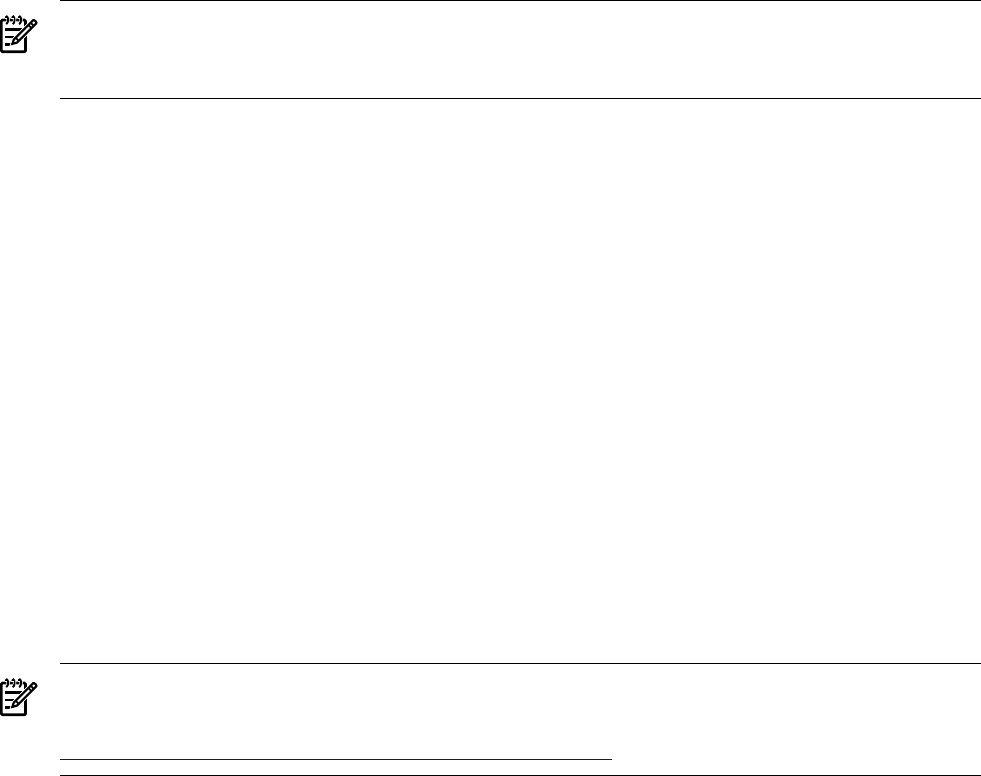
NOTE: The NFS parameters in the package configuration file generated on Serviceguard A.11.18
and Serviceguard A.11.19 are listed in the steps below. The parameter for Serviceguard A.11.19
includes the module name (nfs/hanfs_export/ or nfs/hanfs_flm/) of the parameters.
9. Create a separate XFS variable for each NFS directory to be exported. Specify the directory
name and any export options. The directories must be defined in the above mounted file
system list. An example for this parameter is as follows:
For nfs.conf generated on Serviceguard A.11.18
XFS "-o ro /pkg1a"
XFS "-o ro /pkg1b"
For nfs.conf generated on Serviceguard A.11.19
nfs/hanfs_export/XFS "-o ro /pkg1a"
nfs/hanfs_export/XFS "-o ro /pkg1b"
Do not configure these exported directories in the/etc/exports file. When an NFS server
boots up, it attempts to export all file systems in its /etc/exports file. If those file systems
are not currently present on the NFS server node, the node cannot boot properly. This
happens if the server is an adoptive node for a file system, and the file system is available
on the server only after failover of the primary node.
“-o fsid=<number>”
must be used to force the file system ID portion of the file handle to be <number> when
clusters are composed of mixed architectures such as HP Integrity servers and HP 9000
Series 800 computers over CFS. A value between 1 and 32767 may be used, but must be
unique among the shared file systems. For more information see share_nfs((1m)) manpage.
NOTE: The examples given below are HA-NFS Toolkit Parameters. For more information on
Serviceguard parameters, see Managing Serviceguard Seventeenth Edition, July 2009:
http://www.docs.hp.com/en/ha.html#Serviceguard
10. To enable File Lock Migration, set the FILE_LOCK_MIGRATION variable to 1:
For nfs.conf generated on Serviceguard A.11.18
FILE_LOCK_MIGRATION 1
For nfs.conf generated on Serviceguard A.11.19
nfs/hanfs_export/FILE_LOCK_MIGRATION 1
11. Modify the MONITOR_INTERVAL parameter that represents the time (in seconds) between
the attempts for checking if NFS processes are up and running. The default is 10 seconds.
An example for this parameter is as follows:
For nfs.conf generated on Serviceguard A.11.18
MONITOR_INTERVAL 10
For nfs.conf generated on Serviceguard A.11.19
nfs/hanfs_export/MONITOR_INTERVAL 10
12. Modify the MONITOR_LOCKD_RETRY parameter that represents the number of attempts to
ping rpc.lockd before exiting. The default is 4 attempts. An example for this parameter
is as follows:
For nfs.conf generated on Serviceguard A.11.18
MONITOR_LOCKD_RETRY 4
For nfs.conf generated on Serviceguard A.11.19
nfs/hanfs_export/MONITOR_LOCKD_RETRY 4
54 Installing and Configuring Serviceguard NFS Modular Package










