Serviceguard NFS Toolkit A.11.11.06, A.11.23.05 and A.11.31.05 Administrator's Guide HP-UX 11i v1, v2, and v3
Table Of Contents
- Serviceguard NFS Toolkit A.11.11.06, A.11.23.05 and A.11.31.05 Administrator's Guide
- Table of Contents
- 1 Overview of Serviceguard NFS
- Limitations of Serviceguard NFS
- Overview of Serviceguard NFS Toolkit A.11.31.05 with Serviceguard A.11.18 (or later) and Veritas Cluster File System Support
- Overview of the Serviceguard NFS Modular Package
- Overview of the NFS File Lock Migration Feature
- Overview of NFSv4 File Lock Migration Feature
- Overview of Serviceguard NFS with Serviceguard A.11.17 Support
- Integrating Support for Cluster File Systems into Serviceguard NFS Toolkit
- Overview of Cluster File Systems in Serviceguard NFS Toolkit
- Limitations and Issues with the current CFS implementation
- Supported Configurations
- How the Control and Monitor Scripts Work
- 2 Installing and Configuring Serviceguard NFS Legacy Package
- Installing Serviceguard NFS Legacy Package
- Before Creating a Serviceguard NFS Legacy Package
- Configuring a Serviceguard NFS Legacy Package
- Copying the Template Files
- Editing the Control Script (nfs.cntl)
- Editing the NFS Control Script (hanfs.sh)
- Editing the File Lock Migration Script (nfs.flm)
- Editing the NFS Monitor Script (nfs.mon)
- Editing the Package Configuration File (nfs.conf)
- Configuring Server-to-Server Cross-Mounts (Optional)
- Creating the Cluster Configuration File and Bringing Up the Cluster
- Configuring Serviceguard NFS Legacy Package over CFS Packages
- 3 Installing and Configuring Serviceguard NFS Modular Package
- Installing Serviceguard NFS Modular Package
- Before Creating a Serviceguard NFS Modular Package
- Configuring a Serviceguard NFS Modular Package
- Configuring Serviceguard NFS Modular Package over CFS Packages
- 4 Migration of Serviceguard NFS Legacy Package to Serviceguard NFS Modular Package
- 5 Sample Configurations for Legacy Package
- Example One - Three-Server Mutual Takeover
- Example Two - One Adoptive Node for Two Packages with File Lock Migration
- Cluster Configuration File for Adoptive Node for Two Packages with File Lock Migration
- Package Configuration File for pkg01
- NFS Control Scripts for pkg01
- NFS File Lock Migration and Monitor Scripts for pkg01
- Package Configuration File for pkg02
- NFS Control Scripts for pkg02
- NFS File Lock Migration and Monitor Scripts for pkg02
- Example Three - Three-Server Cascading Failover
- Example Four - Two Servers with NFS Cross-Mounts
- 6 Sample Configurations for Modular Package
- Index
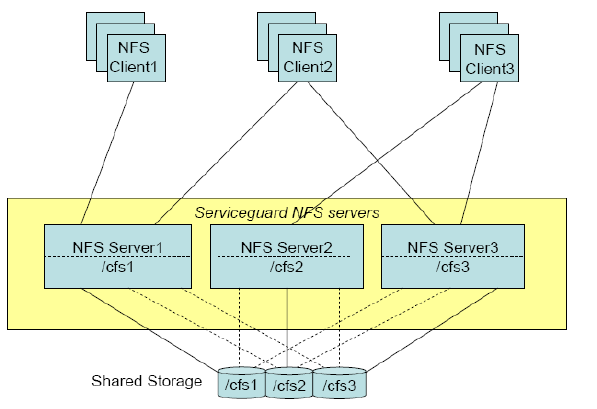
Figure 1-4 SG NFS Servers over CFS — High Availability, File Locking
Supported Configurations
Serviceguard NFS supports the following configurations:
• Simple failover from an active NFS server node to an idle NFS server node.
• Failover from one active NFS server node to another active NFS server node, where the
adoptive node supports more than one NFS package after the failover.
• A host configured as an adoptive node for more than one NFS package. The host may also
be prevented from adopting more than one failed package at a time.
• Cascading failover, where a package may have up to three adoptive nodes.
• Server-to-server cross mounting, where one server may mount another server's file systems,
and the mounts are not interrupted when one server fails.
These configurations are illustrated in the following sections.
Simple Failover to an Idle NFS Server
Figure 1-5 shows a simple failover from an active NFS server node to an idle NFS server node.
16 Overview of Serviceguard NFS










