Serviceguard NFS Toolkit A.11.11.06, A.11.23.05 and A.11.31.05 Administrator's Guide HP-UX 11i v1, v2, and v3
Table Of Contents
- Serviceguard NFS Toolkit A.11.11.06, A.11.23.05 and A.11.31.05 Administrator's Guide
- Table of Contents
- 1 Overview of Serviceguard NFS
- Limitations of Serviceguard NFS
- Overview of Serviceguard NFS Toolkit A.11.31.05 with Serviceguard A.11.18 (or later) and Veritas Cluster File System Support
- Overview of the Serviceguard NFS Modular Package
- Overview of the NFS File Lock Migration Feature
- Overview of NFSv4 File Lock Migration Feature
- Overview of Serviceguard NFS with Serviceguard A.11.17 Support
- Integrating Support for Cluster File Systems into Serviceguard NFS Toolkit
- Overview of Cluster File Systems in Serviceguard NFS Toolkit
- Limitations and Issues with the current CFS implementation
- Supported Configurations
- How the Control and Monitor Scripts Work
- 2 Installing and Configuring Serviceguard NFS Legacy Package
- Installing Serviceguard NFS Legacy Package
- Before Creating a Serviceguard NFS Legacy Package
- Configuring a Serviceguard NFS Legacy Package
- Copying the Template Files
- Editing the Control Script (nfs.cntl)
- Editing the NFS Control Script (hanfs.sh)
- Editing the File Lock Migration Script (nfs.flm)
- Editing the NFS Monitor Script (nfs.mon)
- Editing the Package Configuration File (nfs.conf)
- Configuring Server-to-Server Cross-Mounts (Optional)
- Creating the Cluster Configuration File and Bringing Up the Cluster
- Configuring Serviceguard NFS Legacy Package over CFS Packages
- 3 Installing and Configuring Serviceguard NFS Modular Package
- Installing Serviceguard NFS Modular Package
- Before Creating a Serviceguard NFS Modular Package
- Configuring a Serviceguard NFS Modular Package
- Configuring Serviceguard NFS Modular Package over CFS Packages
- 4 Migration of Serviceguard NFS Legacy Package to Serviceguard NFS Modular Package
- 5 Sample Configurations for Legacy Package
- Example One - Three-Server Mutual Takeover
- Example Two - One Adoptive Node for Two Packages with File Lock Migration
- Cluster Configuration File for Adoptive Node for Two Packages with File Lock Migration
- Package Configuration File for pkg01
- NFS Control Scripts for pkg01
- NFS File Lock Migration and Monitor Scripts for pkg01
- Package Configuration File for pkg02
- NFS Control Scripts for pkg02
- NFS File Lock Migration and Monitor Scripts for pkg02
- Example Three - Three-Server Cascading Failover
- Example Four - Two Servers with NFS Cross-Mounts
- 6 Sample Configurations for Modular Package
- Index
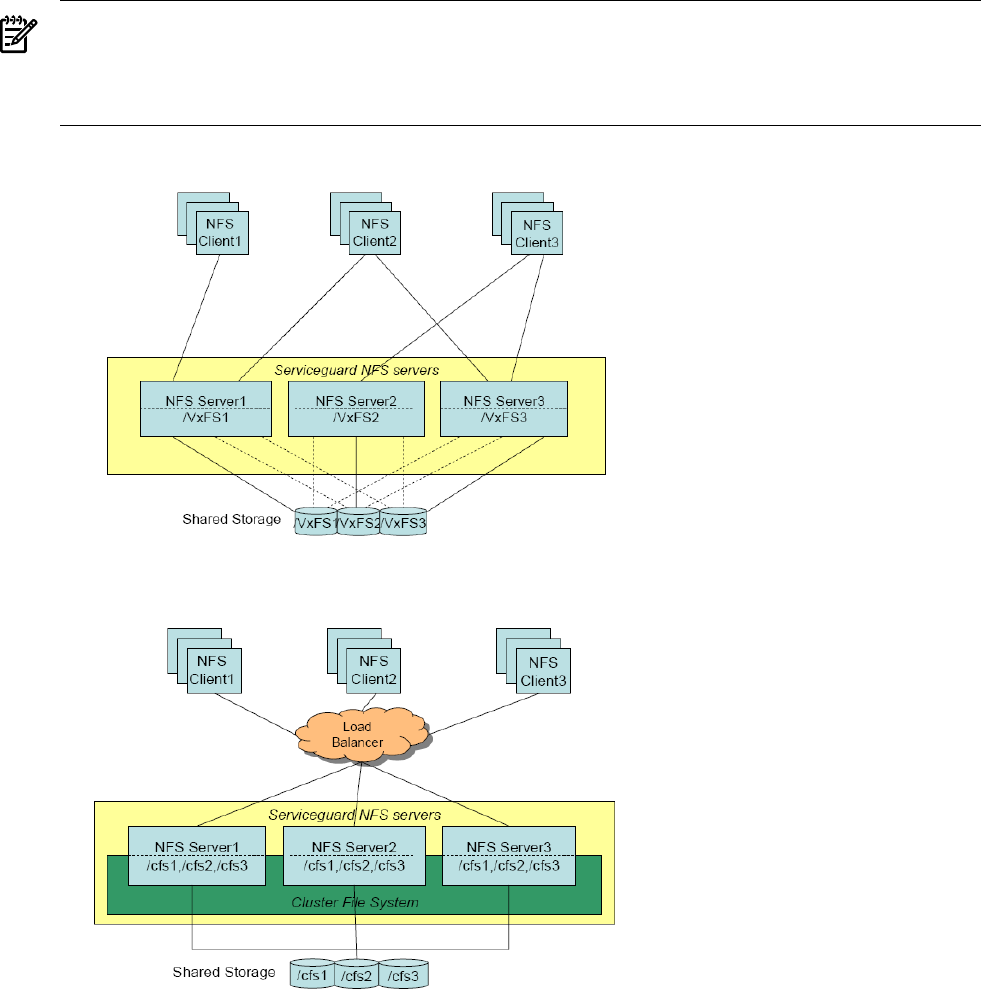
NOTE: The implementation of a load balancer or DNS round-robin scheme is optional and is
beyond the scope of this publication. For more information about DNS round-robin addressing
refer to the BIND Name Service Overview section in the HP-US IP Address and Client
Administrator's Guide.
Figure 1-2 SG NFS Servers over VxFS — High Availability
Figure 1-3 SG NFS Servers over CFS — High Availability, Scalability, Load Balancing
Limitations and Issues with the current CFS implementation
The main limitation with the current CFS implementation is that during package failover, an
NFS client may lose a file lock in the following situation. If Client1 locks a CFS file on Server1,
and Client2 attempts to lock the same CFS file on Server2, Client2 will wait for the lock to become
available. If a failover occurs on Server1, Client1 will lose the file lock and Client2 will be granted
the lock. If file locking is required for this situation, NFS failover packages must be used to export
the CFS filesystems instead of multi-node export packages. Each cluster filesystem must only be
exported by one node in the cluster. This configuration is similar to Serviceguard NFS over VxFS,
as shown in Figure 4, in that the file would just be accessible on one server and when that package
fails over the file locks would be restored properly after the package restarts. One advantage
this configuration has compared to the Serviceguard NFS over VxFS configuration is that the
filesystems do not need to be unmounted and remounted during package failover, which should
reduce failover time.
Limitations and Issues with the current CFS implementation 15










