Using Serviceguard Extension for RAC, 2nd Edition, February 2005 Update
Table Of Contents
- Using Serviceguard Extension for RAC
- 1 Introduction to Serviceguard Extension for RAC
- 2 Serviceguard Configuration for Oracle RAC
- Planning Database Storage
- Installing Serviceguard Extension for RAC
- Configuration File Parameters
- Creating a Storage Infrastructure with LVM
- Building Volume Groups for RAC on Mirrored Disks
- Building Mirrored Logical Volumes for RAC with LVM Commands
- Creating RAC Volume Groups on Disk Arrays
- Creating Logical Volumes for RAC on Disk Arrays
- Oracle Demo Database Files
- Displaying the Logical Volume Infrastructure
- Exporting the Logical Volume Infrastructure
- Installing Oracle Real Application Clusters
- Cluster Configuration ASCII File
- Creating a Storage Infrastructure with CVM
- Initializing the VERITAS Volume Manager
- Preparing the Cluster for Use with CVM
- Starting the Cluster and Identifying the Master Node
- Converting Disks from LVM to CVM
- Initializing Disks for CVM
- Creating Disk Groups for RAC
- Creating Volumes
- Oracle Demo Database Files
- Adding Disk Groups to the Cluster Configuration
- Using Packages to Configure Startup and Shutdown of RAC Instances
- Starting Oracle Instances
- Creating Packages to Launch Oracle RAC Instances
- Configuring Packages that Access the Oracle RAC Database
- running cluster:adding or removing packages
- Writing the Package Control Script
- Using Serviceguard Manager to Write the Package Control Script
- Using Commands to Write the Package Control Script
- Customizing the Package Control Script
- Optimizing for Large Numbers of Storage Units
- Customizing the Control Script for RAC Instances
- Configuring an Oracle RAC Instance Package
- Using Serviceguard Manager to a Configure Oracle RAC Instance Package
- Enabling DB Provider Monitoring
- 3 Maintenance and Troubleshooting
- Reviewing Cluster and Package States with the
- Managing the Shared Storage
- Removing ServiceGuard Extension for RAC from a System
- Monitoring Hardware
- Adding Disk Hardware
- Replacing Disks
- Replacement of I/O Cards
- Replacement of LAN Cards
- Monitoring RAC Instances
- A Blank Planning Worksheets
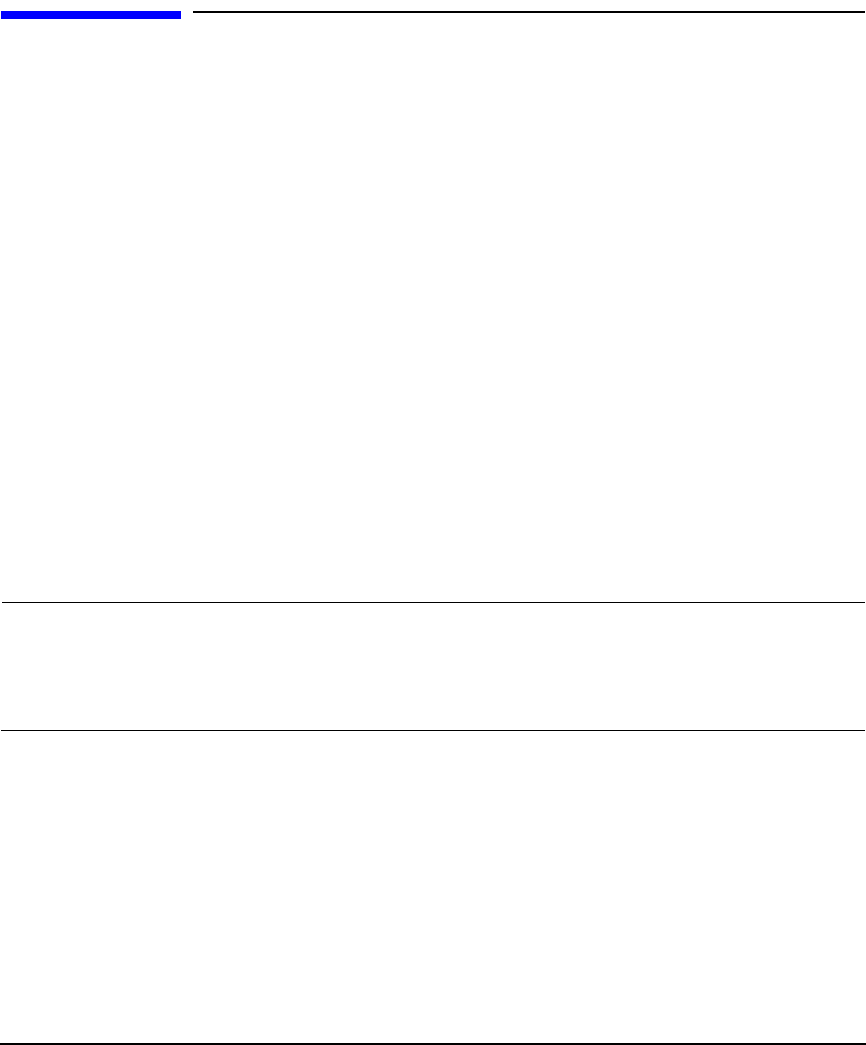
Maintenance and Troubleshooting
Replacing Disks
Chapter 3 93
Replacing Disks
The procedure for replacing a faulty disk mechanism depends on the
type of disk configuration you are using and on the type of Volume
Manager software. For a description of replacement procedures using
VERITAS VxVM or CVM, refer to the chapter on “Administering
Hot-Relocation” in the VERITAS Volume Manager 3.2 Administrator’s
Guide. Additional information is found in the VERITAS Volume
Manager 3.2 Troubleshooting Guide.
The following paragraphs describe how to replace disks that are
configured with LVM. Separate descriptions are provided for replacing a
disk in an array and replacing a disk in a high availability enclosure.
Replacing a Mechanism in a Disk Array Configured
with LVM
With any HA disk array configured in RAID 1 or RAID 5, refer to the
array’s documentation for instruction on how to replace a faulty
mechanism. After the replacement, the device itself automatically
rebuilds the missing data on the new disk. No LVM activity is needed.
This process is known as hot swapping the disk.
NOTE If your LVM installation requires online replacement of disk
mechanisms, the use of disk arrays may be required, because software
mirroring of JBODs with MirrorDisk/UX does not permit hot swapping
for disks that are activated in shared mode.
Replacing a Mechanism in an HA Enclosure
Configured with Exclusive LVM
Non-Oracle data that is used by packages may be configured in volume
groups that use exclusive (one-node-at-a-time) activation. If you are
using exclusive activation and software mirroring with MirrorDisk/UX
and the mirrored disks are mounted in a high availability disk enclosure,
you can use the following steps to hot plug a disk mechanism:










