Using Serviceguard Extension for RAC, 2nd Edition, February 2005 Update
Table Of Contents
- Using Serviceguard Extension for RAC
- 1 Introduction to Serviceguard Extension for RAC
- 2 Serviceguard Configuration for Oracle RAC
- Planning Database Storage
- Installing Serviceguard Extension for RAC
- Configuration File Parameters
- Creating a Storage Infrastructure with LVM
- Building Volume Groups for RAC on Mirrored Disks
- Building Mirrored Logical Volumes for RAC with LVM Commands
- Creating RAC Volume Groups on Disk Arrays
- Creating Logical Volumes for RAC on Disk Arrays
- Oracle Demo Database Files
- Displaying the Logical Volume Infrastructure
- Exporting the Logical Volume Infrastructure
- Installing Oracle Real Application Clusters
- Cluster Configuration ASCII File
- Creating a Storage Infrastructure with CVM
- Initializing the VERITAS Volume Manager
- Preparing the Cluster for Use with CVM
- Starting the Cluster and Identifying the Master Node
- Converting Disks from LVM to CVM
- Initializing Disks for CVM
- Creating Disk Groups for RAC
- Creating Volumes
- Oracle Demo Database Files
- Adding Disk Groups to the Cluster Configuration
- Using Packages to Configure Startup and Shutdown of RAC Instances
- Starting Oracle Instances
- Creating Packages to Launch Oracle RAC Instances
- Configuring Packages that Access the Oracle RAC Database
- running cluster:adding or removing packages
- Writing the Package Control Script
- Using Serviceguard Manager to Write the Package Control Script
- Using Commands to Write the Package Control Script
- Customizing the Package Control Script
- Optimizing for Large Numbers of Storage Units
- Customizing the Control Script for RAC Instances
- Configuring an Oracle RAC Instance Package
- Using Serviceguard Manager to a Configure Oracle RAC Instance Package
- Enabling DB Provider Monitoring
- 3 Maintenance and Troubleshooting
- Reviewing Cluster and Package States with the
- Managing the Shared Storage
- Removing ServiceGuard Extension for RAC from a System
- Monitoring Hardware
- Adding Disk Hardware
- Replacing Disks
- Replacement of I/O Cards
- Replacement of LAN Cards
- Monitoring RAC Instances
- A Blank Planning Worksheets
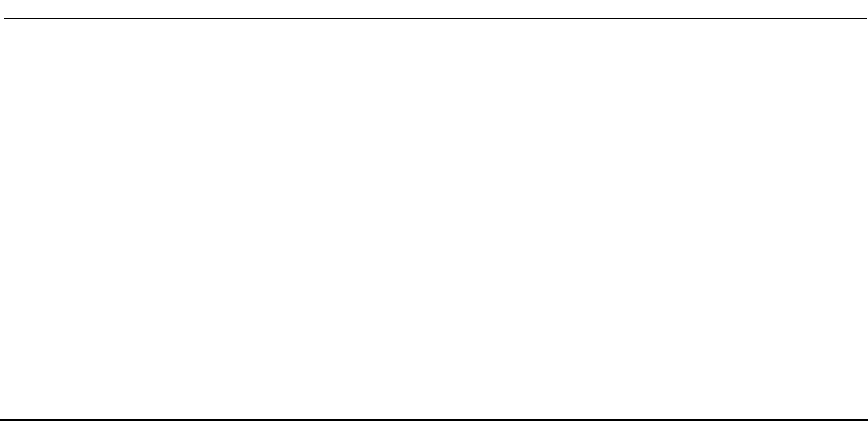
Serviceguard Configuration for Oracle RAC
Using Packages to Configure Startup and Shutdown of RAC Instances
Chapter 264
• If you are using CVM, enter the names of disk groups to be activated
using the CVM_DG[] array parameters, and select the appropriate
storage activation command, CVM_ACTIVATION_CMD. Do not use the
VG[] or VXVM_DG[] parameters for CVM disk groups.
• If you are using VxVM disk groups without CVM, enter the names of
VxVM disk groups that will be imported using the VXVM_DG[] array
parameters. Enter one disk group per array element. Do not use the
CVM_DG[] or VG[] parameters for VxVM disk groups without CVM.
Also, do not specify an activation command.
• Add the names of logical volumes and file systems that will be
mounted on them.
• If you are using mirrored VxVM disks, specify the mirror recovery
option VXVOL.
• Select the appropriate options for the storage activation command
(not applicable for basic VxVM disk groups), and also include options
for mounting and unmounting filesystems, if desired.
• Specify the filesystem mount retry and unmount count options.
• Define IP subnet and IP address pairs for your package.
• Add service name(s).
• Add service command(s)
• Add a service restart parameter, if desired.
NOTE Use care in defining service run commands. Each run command is
executed by the control script in the following way:
•The cmrunserv command executes each run command and then
monitors the process id of the process created by the run command.
• When the command started by cmrunserv exits, ServiceGuard
determines that a failure has occurred and takes appropriate action,
which may include transferring the package to an adoptive node.
• If a run command is a shell script that runs some other command
and then exits, ServiceGuard will consider this normal exit as a
failure.










